Toshiba 52XV648U - 52" LCD TV Support and Manuals
Get Help and Manuals for this Toshiba item
This item is in your list!

View All Support Options Below
Free Toshiba 52XV648U manuals!
Problems with Toshiba 52XV648U?
Ask a Question
Free Toshiba 52XV648U manuals!
Problems with Toshiba 52XV648U?
Ask a Question
Toshiba 52XV648U Videos
Popular Toshiba 52XV648U Manual Pages
Printable Spec Sheet - Page 2
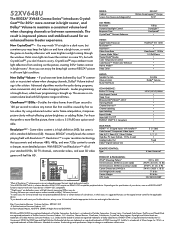
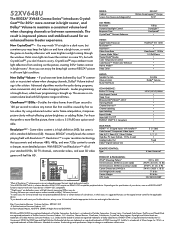
... in standard definition (SD).
SERIES: Cabinet Screen Size (measured diagonally)
REGZA® Bottom Deep LagoonTM Design
52.0"
LCD PANEL: Resolution Dynamic Backlight Control Response Time CrystalCoatTM Contrast Enhancer
1080p DynaLightTM CineSpeed®
•
VIDEO: Digital Video Processor Resolution+TM1 AutoViewTM Video Scan Rate Cinema Mode 24fps4 TheaterWide® Modes Color...
Owner's Manual - English - Page 4
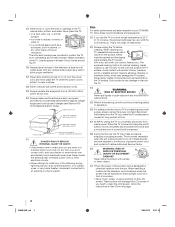
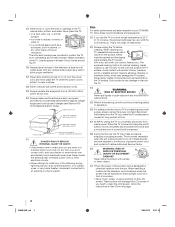
... the TV.
26) Always place the back of the television at least four (4) inches away from power and a minute amount of current is still consumed.
38) During normal use of a window.
• Never touch, press, or place anything to clean the LCD screen, follow these sounds become frequent or continuous, unplug the power cord and contact a Toshiba Authorized Service...
Owner's Manual - English - Page 7
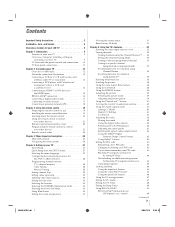
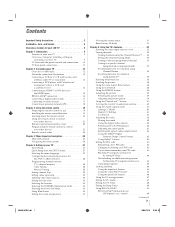
... the ANT/CABLE terminal 28 Programming channels into the TV's channel memory 28 Auto Tuning 28 Manual Tuning 28 Setting channel skip 29 Setting video input skip 29 Labeling video input sources 29 Setting the time zone 30 Selecting the location 30 Selecting the TOSHIBA Illumination mode 30 Selecting the Power-On Mode 30 Using Blue Screen 30...
Owner's Manual - English - Page 11
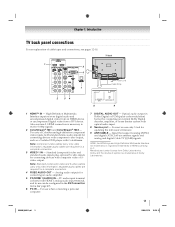
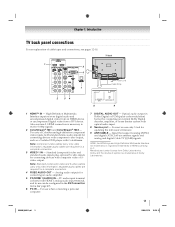
....
11
XV648U_04C01.pdf 3
2009/07/10 10:59:10
Standard (composite) video and standard audio inputs plus optional S-video inputs for updating the television's firmware.
9 ANT/CABLE - Manufactured under license from a DVI device. TV back
1 5
6
Power cord Cable Strap
7
2
34
8
9
1 HDMI™ IN - Two sets of cable types and connections, see item 5. For service use when...
Owner's Manual - English - Page 16
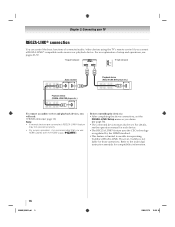
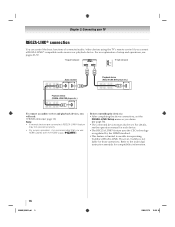
... to the individual instruction manuals for compatibility information.
16
XV648U_05C02.pdf 5
2009/07/10 10:59:42 For an explanation of connected audio/video devices using the TV's remote control if you desire (- For details, see pages 49-50. Refer to models incorporating Toshiba's REGZA-LINK. TV upper back panel
TV right side panel
VIDEO
AUDIO
L
R
IN
OUT
L
R
Audio receiver
HDMI...
Owner's Manual - English - Page 19
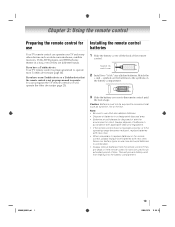
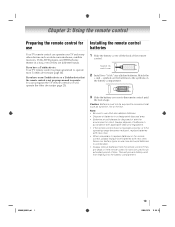
.... Squeeze tab and lift cover.
2 Install two "AAA" size alkaline batteries. Match the
+ and - Chapter 3: Using the remote control
Preparing the remote control for an extended period of with the environment in combination.
• Always remove batteries from leaking into the battery compartment.
If you have a Toshiba device: Your TV remote control is not preprogrammed to...
Owner's Manual - English - Page 30


... Blue Screen feature, the screen will turn blue, and the sound will turn on -screen display system.
1 From the PREFERENCES menu, highlight
Transparency.
2 Press C or c to select Home and press O. As a result, it takes a bit longer for your TV
Setting the time zone
Selecting the Power-On Mode
The Time Zone setup will allow you want to activate the...
Owner's Manual - English - Page 33


...by pressing
3 C or # c.
3 Press and hold n on the remote control. •Press 3 C or # c to surf backward or ...highlight REGZA-LINK List, and
then press C or c to select On or Off.
To set up the Channel Browser™:
1 From the PREFERENCES menu, highlight
Channel Browser Setup and...the Favorites list. Note: REGZA-LINK List will be cleared every time the TV is integrated into the Channel ...
Owner's Manual - English - Page 50
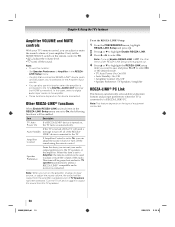
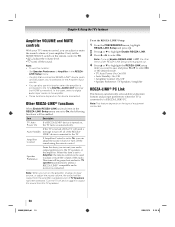
... highlight the REGZA-LINK setup
item you want to use this item is connected to select On. Note: When you can adjust or mute the sound volume of the audio.
Confirm that a connected REGZA-LINK® device (such as DVD player, etc) is turned on, the TV turns on again to turn on the remote control to the TV. Amplifier Control...
Owner's Manual - English - Page 61
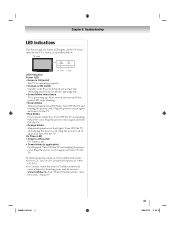
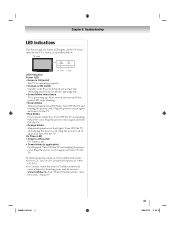
... times TV is set to www.toshiba.ca; Turn OFF the TV and unplug the power cord. XV648U_11C08.pdf 3
61
2009/07/10 11:03:30 Plug the power cord in again and turn ON the TV. If, after trying the solutions, the problem still exists: •In the U.S., call TACP Consumer Solutions at 1-800-
631-3811. •In Canada, locate the nearest Toshiba...
Owner's Manual - English - Page 65
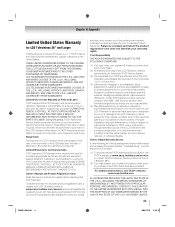
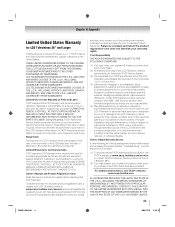
...your home or the LCD Television will either be performed in your original bill of sale or other proof of shipment to original consumers in the United States.
Consumer Product Safety Act. or Puerto Rico.
(4) Labor service charges for set installation, setup, adjustment of customer controls, and installation or repair of antenna systems are your responsibility.
(5) Warranties extend only...
Owner's Manual - English - Page 67
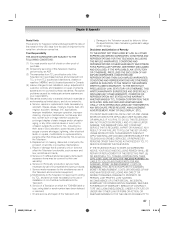
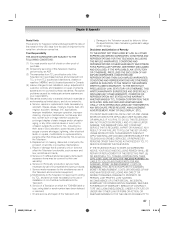
... INSTRUCTIONS IN THE APPLICABLE USER GUIDES AND/ OR MANUALS. THIS WARRANTY WILL NOT COVER ANY SERVICE THAT IS REQUIRED, IN PART OR IN WHOLE, AS A RESULT OF ANY FAILURE TO FOLLOW THE SET-UP AND USAGE INSTRUCTIONS. IF THE TELEVISION FAILS TO WORK AS WARRANTED ABOVE, YOUR SOLE AND EXCLUSIVE REMEDY SHALL BE REPAIR OR REPLACEMENT OF THE DEFECTIVE PART.
Your Responsibility...
Owner's Manual - English - Page 68
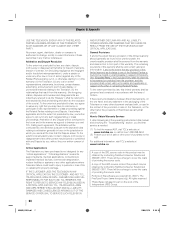
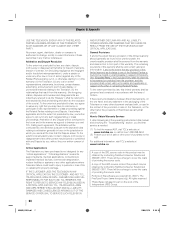
...Services
If, after following all of the operating instructions in this manual and checking the "Troubleshooting" section, you find that service is needed:
(1) To find the nearest ASP, visit TCL's web site at the time... in the jurisdiction in the context of the promotion or sale of, the Television, on the work of providing the source code. All rights reserved.
To the extent not precluded by ...
Owner's Manual - English - Page 69
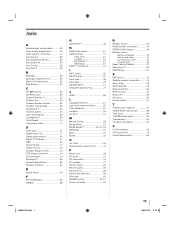
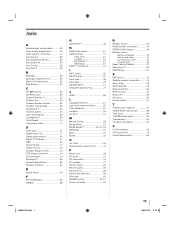
...
P
Panel Lock 46 PC Audio 47 PC connection 18 PC settings 47 Picture mode 39 Picture quality 39 Picture scroll 38 Picture size selection 36 PIN code 43 POWER button 20, 21 Power-On Mode 30
R
RECALL button 52 REGZA-LINK® connection 16 REGZA-LINK® feature 49 Remote control
Battery installation 19 Device code table 24 Functional key chart...
Owner's Manual - English - Page 70
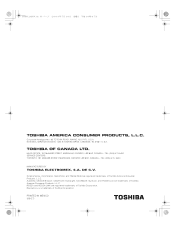
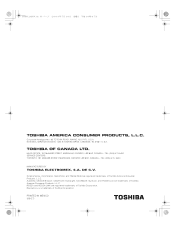
TEL: (905) 470-5400 SERVICE CENTERS: TORONTO: 191 McNABB STREET, MARKHAM, ONTARIO L3R 8H2, CANADA - Resolution+ is a trademark of Toshiba Corporation. HEAD OFFICE: 191 McNABB STREET, MARKHAM, ONTARIO, L3R 8H2, CANADA - TEL: (905) 470- 5400 MANUFACTURED BY Cinema Series, ColorStream, GameTimer and TheaterWide are trademarks of Toshiba America Consumer Products, L.L.C. AutoView, Channel ...
Toshiba 52XV648U Reviews
Do you have an experience with the Toshiba 52XV648U that you would like to share?
Earn 750 points for your review!
We have not received any reviews for Toshiba yet.
Earn 750 points for your review!

