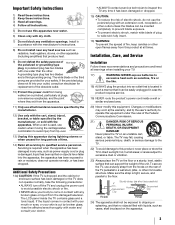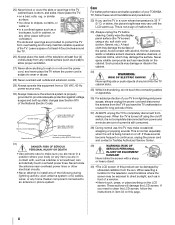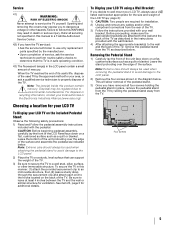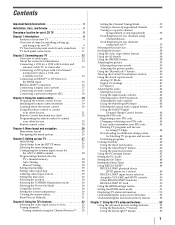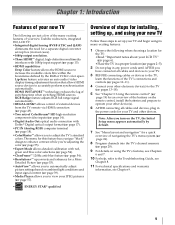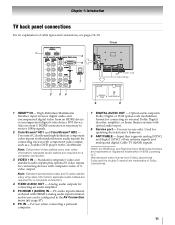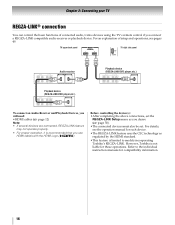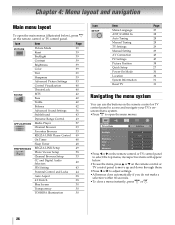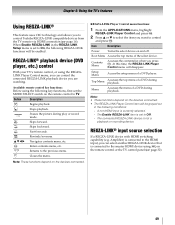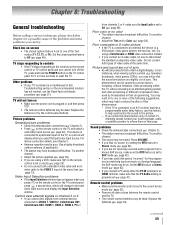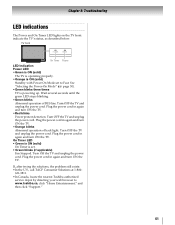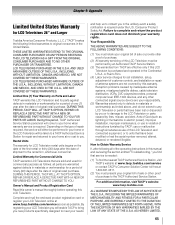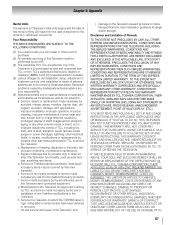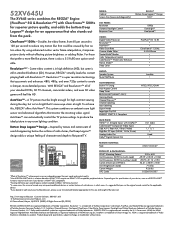Toshiba 52XV645U - 52" LCD TV Support and Manuals
Get Help and Manuals for this Toshiba item

View All Support Options Below
Free Toshiba 52XV645U manuals!
Problems with Toshiba 52XV645U?
Ask a Question
Free Toshiba 52XV645U manuals!
Problems with Toshiba 52XV645U?
Ask a Question
Most Recent Toshiba 52XV645U Questions
What Size Screws Are Needed For Mounting 52xv645u On Bracquet
(Posted by ptaucoin 9 years ago)
Thread Dimensions For Wall Mounting
What are the thread pitch and type for the screws required to wall mount this TV?
What are the thread pitch and type for the screws required to wall mount this TV?
(Posted by rjfogarty 12 years ago)
2 Hour Time Power Off?
My set seems to turn off after 2 hours no matter when I'm watching. It isn't the sleep timer being s...
My set seems to turn off after 2 hours no matter when I'm watching. It isn't the sleep timer being s...
(Posted by aphennig 13 years ago)
Connecting Dvr
(Posted by pcolletti 13 years ago)
Toshiba 52XV645U Videos
Popular Toshiba 52XV645U Manual Pages
Toshiba 52XV645U Reviews
We have not received any reviews for Toshiba yet.