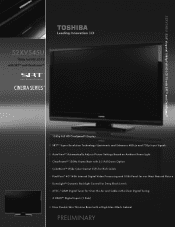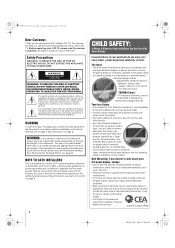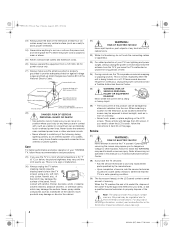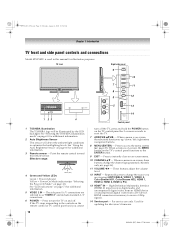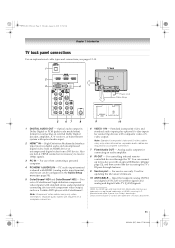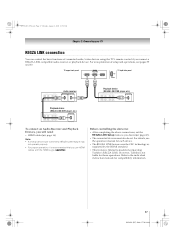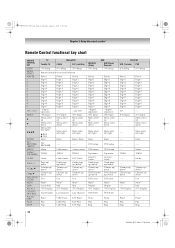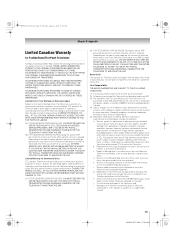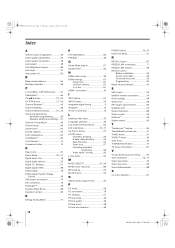Toshiba 52XV545U - 52" LCD TV Support and Manuals
Get Help and Manuals for this Toshiba item

View All Support Options Below
Free Toshiba 52XV545U manuals!
Problems with Toshiba 52XV545U?
Ask a Question
Free Toshiba 52XV545U manuals!
Problems with Toshiba 52XV545U?
Ask a Question
Most Recent Toshiba 52XV545U Questions
Tv Is Great. Received It From A Friend. I Have Tv Antenna Hooked Up And A Bu Ra
but my other inputs via red white, and yellow ports wont let me select them un der inputs. they are...
but my other inputs via red white, and yellow ports wont let me select them un der inputs. they are...
(Posted by kpadlick07 11 years ago)
Popular Toshiba 52XV545U Manual Pages
Toshiba 52XV545U Reviews
We have not received any reviews for Toshiba yet.