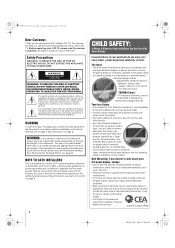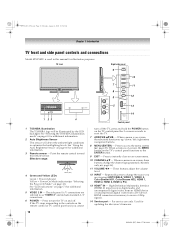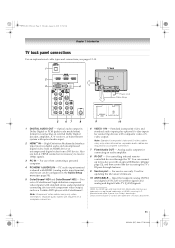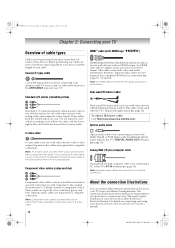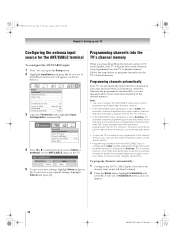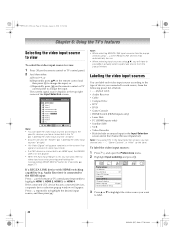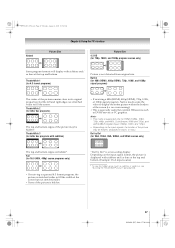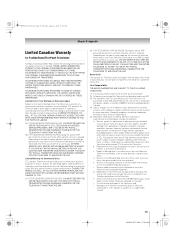Toshiba 52XV545U Support Question
Find answers below for this question about Toshiba 52XV545U - 52" LCD TV.Need a Toshiba 52XV545U manual? We have 2 online manuals for this item!
Question posted by kpadlick07 on November 25th, 2012
Tv Is Great. Received It From A Friend. I Have Tv Antenna Hooked Up And A Bu Ra
but my other inputs via red white, and yellow ports wont let me select them un der inputs. they are shaded gray and say (hidden) is there setting i have ti change? thank you
Current Answers
Related Toshiba 52XV545U Manual Pages
Similar Questions
I Have An Antenna Hooked Up To My Tv But No Channels Will Program
ive hooked it up right my antenna is in antenna 1 i went to setup and program channels but none are ...
ive hooked it up right my antenna is in antenna 1 i went to setup and program channels but none are ...
(Posted by Yettah4 8 years ago)
How To Hook Up Red White Yellow Cables On Dvd To New Toshiba 32c120u Tv
(Posted by kvdlin 9 years ago)
32c120u Toshiba How Do I Hook Up A Red White Yellow Cable To It
(Posted by p2wxc 10 years ago)
How Do I Hook Up My Toshiba Lcd Tv Model 46sl417u As A Pc Monitor
(Posted by stbp 10 years ago)
I Have A Toshiba Flat Screen Tv Model Number 42hl196 With Two Flashing Red
lights what does this mean
lights what does this mean
(Posted by NaGust 10 years ago)