Toshiba 42HL196 Support Question
Find answers below for this question about Toshiba 42HL196 - 42" LCD TV.Need a Toshiba 42HL196 manual? We have 2 online manuals for this item!
Question posted by NaGust on December 10th, 2013
I Have A Toshiba Flat Screen Tv Model Number 42hl196 With Two Flashing Red
lights what does this mean
Current Answers
There are currently no answers that have been posted for this question.
Be the first to post an answer! Remember that you can earn up to 1,100 points for every answer you submit. The better the quality of your answer, the better chance it has to be accepted.
Be the first to post an answer! Remember that you can earn up to 1,100 points for every answer you submit. The better the quality of your answer, the better chance it has to be accepted.
Related Toshiba 42HL196 Manual Pages
Printable Spec Sheet - Page 2


... Communications © Toshiba America Consumer Products, L.L.C. 82 Totowa Road, Wayne, NJ 07470 (2006). TheaterWide, StableSound and ColorStream are registered trademarks of operation at night. LCDs include new panels that offer response times that you the response for ease of SRS Labs, Inc. SRS® WOW™ (3D, TruBass®, FOCUS®) - 42HL196
TECHNOLOGY & BENEFITS...
Operation Guide - Page 1
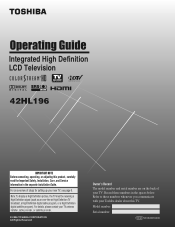
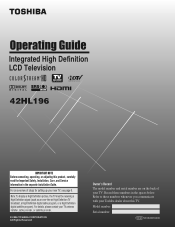
... satellite program). Integrated High Definition LCD Television
HIGH-DEFINITION TELEVISION
42HL196
IMPORTANT NOTE Before connecting, operating, or adjusting this TV. For details, please contact your TV antenna installer, cable provider, or satellite provider.
© 2006 TOSHIBA CORPORATION All Rights Reserved
Owner's Record The model number and serial number are on the back of steps...
Operation Guide - Page 2


... is no guarantee that is not covered under license from a normal viewing distance. The TV Guide On Screen™ system is viewed from Gemstar-TV Guide International, Inc. FCC Declaration of Conformity
Compliance Statement
(Part 15):
The Toshiba 42HL196 Television complies with this copyright protection technology must accept any interference received, including interference that to...
Operation Guide - Page 3


...LCD TV 2
Trademark Information 2
Chapter 1: Introduction 5 Welcome to Toshiba 5 Features of your new TV 5 Overview of steps for installing, setting up, and using your new TV 6 TV front and side panel controls and connections 7 TV back panel... 42 Using the Closed Caption button on the
remote control 42 Adjusting the audio 42
Muting the sound 42 Using the digital audio selector 42 ...
Operation Guide - Page 6


... mode, press POWER on the TV control panel or remote control to turn the TV off or on the screen.
• Place the TV far enough from
your TV.
4 BEFORE connecting cables or devices to the TV, learn
the functions of the TV's connections and controls (- The red LED will damage the TV. When the TV is in the remote control...
Operation Guide - Page 7


... effective range" on page 10).
2 Blue and Red LEDs
See "LED indications" on -screen, these buttons function as the ENTER button.
7 INPUT - If the TV stops responding to as up /down menu navigation buttons.
5 VOLUME C c - When no menu is on the remote control or TV control panel and you are referred to the controls on...
Operation Guide - Page 8


... audio cables are required for connecting devices with component video output, such as a Toshiba DVD player with ColorStream®. Note: The A/V OUT terminals will output AUDIO ONLY... 65).
8
Note: Component video cables carry only video information; Chapter 1: Introduction
TV back panel connections
For an explanation of ColorStream® high-definition component video inputs (with analog...
Operation Guide - Page 21


...Picture Viewer Audio Player Channel Browser™ TV Guide On Screen™
Digital CC/Audio Selector
CableCARD&#...Panel Lock GameTimer™ New PIN Code Installation Sleep Timer On/Off Timer PC Settings PC Audio HDMI 1 Audio Slide Show Interval
Option S [Launches the JPEG Picture Viewer] S [Launches the MP3 Audio Player] S [Launches the Channel Browser™] S [Opens the TV Guide On Screen...
Operation Guide - Page 22
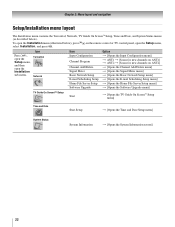
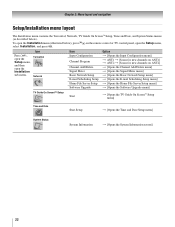
... Network, TV Guide On Screen™ Setup...screen]
22 Icon
Terrestrial
Network
Item Input Configuration
Channel Program
Channel Add/Delete Signal Meter Basic Network Setup E-mail Scheduling Setup Home File Server Setup Software Upgrade
Option S [Opens the Input Configuration menu] S ANT1 S [Scans for new channels on ANT1] S ANT2 S [Scans for new channels on the remote control or TV control panel...
Operation Guide - Page 23


... Back EXIT Exit
23
THINC Applications Picture Viewer Audio Player Channel Browser Favorites Browser TV Guide On Screen
* Toshiba Home Interactive Network Connection. You can use the up/down/left/right arrow
buttons (BbC c) on the remote control or TV control panel to move in the corresponding direction in the menu. • Press T to open...
Operation Guide - Page 25
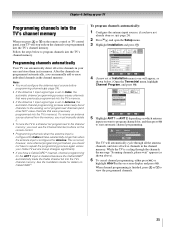
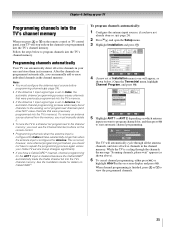
... programmed channels.
25 While the TV is normal; Chapter 4: Setting up your TV
Programming channels into the TV's channel memory
When you press < or , on the remote control or TV control panel, your TV will appear, as shown above).
6 To cancel channel programming, either press O or
highlight Abort in the on-screen display and press T. Programming channels...
Operation Guide - Page 28


...TV channel number. Installation Guide) for the ANT 1 and ANT 2 digital TV input sources only.
Contact your set of Installation menu icons will only operate with informational screens provided by your TV..., as shown
below ).
Applications
Picture Viewer Audio Player Channel Browser TV Guide On Screen Digital CC/Audio Selector CableCARD
IP Service Conditional Access CableCARD(tm) ...
Operation Guide - Page 29


...press T.
4 Press C c to scroll through the menu bar to select
Factory Defaults.
5 Enter your TV
Viewing the system status
To view the system status:
1 Press Y and open the Setup menu. 2 ... 12:12:19am Product Information
Brand: Toshiba Model: 42HL196
System Information
Software Version
2.2.34.0 Mar 1 2006 - 11:05:49
FW: 24
Done
Done
To close the screen and return to complete the reset....
Operation Guide - Page 30


...screen, you can select the video input, which will depend on the input terminals you used , you want to
label.
or
c) Repeatedly press + on the remote control or TV control panel to change the input; Chapter 5: Using the TV...To select the video input source to view:
1 Press + on the remote control or TV control panel. 2 Press 0-8 to select the input source you want to view:
a) You can choose...
Operation Guide - Page 33


... the ANT 1 or ANT 2 input will automatically tune to surf backward through the automatic channel scan (- Tuning digital channels:
Press the Channel Number (0-9) on the remote control or TV control panel.
page 25). The Channel Browser™ will store the following channels:
• All channels that are tuned using < or , on the remote...
Operation Guide - Page 47


...that input will appear in the RECALL screen.
You will not be blocked.
• To display the rating of the program you are designated TV-Y7FV.)
TV-Y
All Children (This program is designed ...and press T.
Locks
Enable Rating Blocking Off
Edit Rating Limits
Channels Block
Input Lock
Off
Front Panel Lock
Off
Game Timer
Off
New PIN Code
Navigate ENTER Select MENU Back EXIT Exit
5 ...
Operation Guide - Page 49


... 5 above , or press and hold the VOLUME - "Using the input lock feature" on the TV control panel will have to set the GameTimer™:
1 Press Y and highlight the Locks menu icon. 2 Press b to display the PIN code entering screen. 3 Enter your settings from being changed accidentally (by children, for playing a video game (30...
Operation Guide - Page 63


...
You can use R to the application.
(continued)
63 Toshiba cannot and does not grant such permission.
MP3 = 200 ...owners to display your digital photos (JPEG files) on your TV's screen in thumbnail mode or as a slide show. Note: •... Maximum number of files per shared folder:
-
Chapter 7: Using the THINC™ home network feature
Networked PC specifications
Maximum number of ...
Operation Guide - Page 75


...phenomenon can be poor.
TV stops responding to controls
• If the TV stops responding to the controls on the remote control or TV control panel and you cannot turn on screen
• The Closed..., the message "Not Available" will blink until the TV enters standby mode, (plugged in the red LED will appear onscreen (- television broadcasts, video games, DVDs), you plug the power cord...
Operation Guide - Page 81


... are warranted against defects in materials or workmanship for a period of ninety (90) days after the date of this LCD Television and its parts against defects in materials or workmanship for LCD Televisions 26" and Larger
Toshiba America Consumer Products, L.L.C. ("TACP") makes the following all parts are not covered by this manual and reviewing the...
Similar Questions
How Do You Remove The Retail Lock From Your Toshiba Tv Model Number 32c120u Seri
C33215C43869K
C33215C43869K
(Posted by recoveringcj40 3 years ago)
My Toshiba Flat Screen Regza Model Number 42hl196 Wont Come On And The Timer
rec red light is flashing 3 times
rec red light is flashing 3 times
(Posted by awaymba 9 years ago)
Toshiba Flat Screen Lcd Tv/dvd Won't Turn On Flashing Red Light Blinks
(Posted by KlHabsF 10 years ago)
Toshiba 42hl196 Light Flashes Red Hit The Power Button And It Only Clicks How
to fix
to fix
(Posted by rodbotre 10 years ago)
I Have A Toshiba 40rv525r Flat Screen Tv. It Will Not Turn On. Power Cord Ok.
No Power cord seems ok. Tv has not been moved. Just suddenly did not work.
No Power cord seems ok. Tv has not been moved. Just suddenly did not work.
(Posted by RonaldFleming 13 years ago)

