Toshiba 42HL196 Support Question
Find answers below for this question about Toshiba 42HL196 - 42" LCD TV.Need a Toshiba 42HL196 manual? We have 2 online manuals for this item!
Question posted by rodbotre on January 18th, 2014
Toshiba 42hl196 Light Flashes Red Hit The Power Button And It Only Clicks How
to fix
Current Answers
There are currently no answers that have been posted for this question.
Be the first to post an answer! Remember that you can earn up to 1,100 points for every answer you submit. The better the quality of your answer, the better chance it has to be accepted.
Be the first to post an answer! Remember that you can earn up to 1,100 points for every answer you submit. The better the quality of your answer, the better chance it has to be accepted.
Related Toshiba 42HL196 Manual Pages
Printable Spec Sheet - Page 1
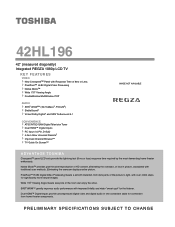
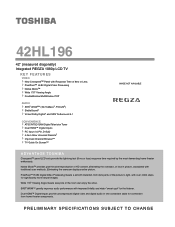
... I O N S S U B J E C T TO C H A N G E 42HL196
42" (measured diagonally) Integrated REGZA 1080p LCD TV
KEY FEATURES
VIDEO New Cinespeed™ Panel with Response Time of HD content, eliminating the overscan, or loss in picture, associated with traditional scan methods.
Wide 176o Viewing Angle means everyone in one convenient cable for connection from dark parts of the picture to light, with...
Printable Spec Sheet - Page 2


...Cable Television Laboratories, Inc. include both uncompressed digital video and digital audio in one of Toshiba America Consumer Products, L.L.C.. Allows access, through a connected home theater. TV ...the set a new standard for the applicable device.
42HL196
TECHNOLOGY & BENEFITS
VIDEO
REGZA Premium LCD Hi Speed Cinespeed™ Panel - Hi-Speed PixelPure™ Hi-Bit Digital ...
Operation Guide - Page 2


... FOR THE ACCURACY OR AVAILABILITY OF THE PROGRAM SCHEDULE INFORMATION OR OTHER DATA IN THE TV GUIDE ON SCREEN SYSTEM AND CANNOT GUARANTEE SERVICE AVAILABILITY IN YOUR AREA. FCC Declaration of Conformity
Compliance Statement
(Part 15):
The Toshiba 42HL196 Television complies with Part 15 of its affiliates. Wayne, NJ 07470. Note: Interactive video games...
Operation Guide - Page 3


...LCD TV 2
Trademark Information 2
Chapter 1: Introduction 5 Welcome to Toshiba 5 Features of your new TV 5 Overview of steps for installing, setting up, and using your new TV 6 TV front and side panel controls and connections 7 TV back panel... 42 Using the Closed Caption button on the
remote control 42 Adjusting the audio 42
Muting the sound 42 Using the digital audio selector 42 ...
Operation Guide - Page 5


... The TV screen graphics in your new Toshiba widescreen, integrated HD, LCD TV:
&#...television programming by your new TV
The following are just a few of ColorStream® HD high-resolution component video inputs (- Installation Guide).
• Two sets of the many features.
3) The "TV Guide On Screen™ Interactive Program Guide" explains how to set -top box (in most innovative LCD TVs...
Operation Guide - Page 6


... described in the Installation Guide.
• Place the TV in a location where light does not reflect on , press and hold the POWER button for 5 seconds to reset the TV.
12 See "Menu layout and navigation" for a quick overview of
the TV's menu system (- page 10). 8 See "Learning about your LCD TV" (- page 25).
15 For details on using...
Operation Guide - Page 7


... access the menu system (- When a menu is on-screen, these buttons change the source you cannot turn the TV on and off the TV, press and hold the POWER button on the TV control panel for additional information.
3 POWER - If the TV stops responding to the controls on -screen, these buttons function as "VIDEO 2" and include standard A/V inputs.
7 When no...
Operation Guide - Page 8


... 1: Introduction
TV back panel connections
For ...an explanation of ColorStream® high-definition component video inputs (with analog stereo audio inputs) for connecting devices with component video output, such as a Toshiba DVD player with composite video or S-video output. Two sets of cable types and connections, see the Installation Guide.
2
3
TV back
1 4
Power...
Operation Guide - Page 11
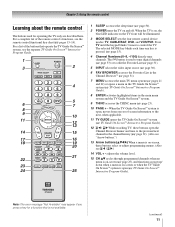
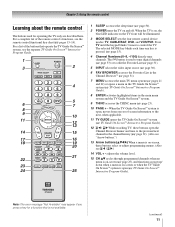
...50).
2 POWER turns the TV on -screen or when the TV Guide On Screen™ system is used for a function that operate the TV Guide On Screen™ system, see the separate TV Guide On ...(- page 31).
7 MENU accesses the main TV menu system (- TV Guide On Screen™ Interactive Program Guide).
12 3 C / # c While watching TV, these buttons select or adjust programming menus. (Also see 3...
Operation Guide - Page 16
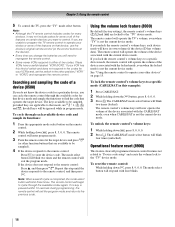
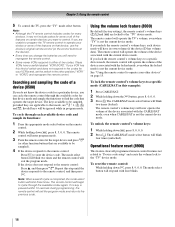
The keys available to be sampled, provided they are applicable to control. Chapter 2: Using the remote control
5 To control the TV, press the "TV" mode select button.
Note: • Although the TV remote control includes codes for many
devices, it may not include codes for that device mode and sample the functions to find the...
Operation Guide - Page 23


..., press O. THINC Applications Picture Viewer Audio Player Channel Browser Favorites Browser TV Guide On Screen
* Toshiba Home Interactive Network Connection. This is not a sign of the main menu system.
... pressing C on the remote control.
You can use the buttons on the remote control or TV control panel to access and navigate your TV's on-screen menu system. • Press Y to the...
Operation Guide - Page 25
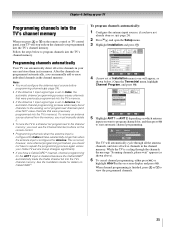
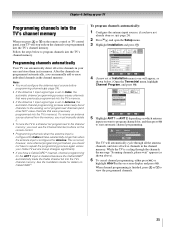
... Abort in the channel memory, you can automatically detect all active channels in its memory. Chapter 4: Setting up your TV
Programming channels into the TV's channel memory
When you press < or , on the remote control or TV control panel, your TV will stop only on the channels you have not
already done so. (- While the...
Operation Guide - Page 33


...channel scan (- Clearing channels from the list when a new channel or input is set to "Power Off Clear (On)," turning off the left side of the Browser banner. Note: See page... will store the following channels:
• All channels that are tuned using the numeric buttons on the remote control or TV control panel. Tuning to the next programmed channel:
Press < or , on the remote control.
...
Operation Guide - Page 34


....
34 Each time you can then change channels again, the CH RTN memory will be tuned. The TV will return to the memorized channel one channel in the R button:
1 Tune the TV to the channel you want to program into the R button.
3 You can return to that channel quickly from a non-antenna input, the...
Operation Guide - Page 49


... game (30-120 minutes). button on the TV control panel for the video game device.
Chapter 5: Using the TV's features
Using the GameTimer™
You can lock the control panel to select the length of the controls on the control panel (except POWER) is locked and any button on the TV control panel will operate except POWER. Note: • A message will...
Operation Guide - Page 75


... on the TV control panel for a possible cause of the Text modes (T1, T2, T3, or T4).
For device connection details, see item 22 on page 12). • If you have two VCRs connected to your TV, make sure you are watching an tuned analog channel (off the TV, press and hold the POWER button on...
Operation Guide - Page 79


... your web browser to www.toshiba.ca; Recording is usable. Power Protect Detection. Condition The TV is ON (solid). 3) Red blinks three
times. 4) Blue blinks slowly. 5) Blue blinks quickly.
click
"Home Entertainment," and then click "Support."
79 TV front
Blue LED Red LED
LED Indication 1) Blue is ON (solid). 2) Red is operating properly. The TV is not a sign of BUS...
Operation Guide - Page 81


.... or Puerto Rico.
(4) Labor service charges for LCD Televisions 26" and Larger
Toshiba America Consumer Products, L.L.C. ("TACP") makes the following...power), improper installation, improper maintenance, or use of antenna systems are effective only if this LCD Television. Owner's Manual and Product Registration Card Read this owner's manual thoroughly before operating this LCD Television...
Operation Guide - Page 82


...first. If you purchased your LCD TV in Canada, register it online at www.toshiba.ca as soon as lightning or fluctuations in electric power), improper installation, improper maintenance...
Limited Canada Warranty
for LCD Televisions
Toshiba of Canada Limited ("TCL") makes the following all parts and labor.
AND MEXICO, ARE NOT COVERED BY THESE WARRANTIES.
LCD TVs PURCHASED ANYWHERE OUTSIDE OF...
Operation Guide - Page 84


... POWER button 7
R
RECALL button 52 Remote control
Battery installation 10 Effective range 10 Learning about the buttons .......11 Operational feature 16 Volume lock feature 16
S
SAP sound 43 Scroll settings 36 Selecting Menu Language 24 Setting up file sharing 58 Side panel control 7 Sleep timer 50 Slide show 64 Specifications 80 StableSound 44 Stereo sound...
Similar Questions
Where Is Power Button?
tv in standby mode; where is manual power button for model# 24L4200U?
tv in standby mode; where is manual power button for model# 24L4200U?
(Posted by clevbailey 6 years ago)
Toshiba Regza Tv 42 Inch Wont Power Up Red Timer Light Flashes
(Posted by Tebr 10 years ago)
I Have A Toshiba Flat Screen Tv Model Number 42hl196 With Two Flashing Red
lights what does this mean
lights what does this mean
(Posted by NaGust 10 years ago)
Easy Fix Toshiba Tv Wont Turn On Red Light Flashing
(Posted by Exowk 10 years ago)
Problem With Toshiba 42hl196 - 42' Lcd Tv
I have a Toshiba 42HL19. The screen went black and no sound.The timer rec light keeps blinking. I ha...
I have a Toshiba 42HL19. The screen went black and no sound.The timer rec light keeps blinking. I ha...
(Posted by pgetzwiller 12 years ago)

