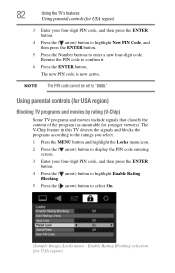Toshiba 32C120U Support Question
Find answers below for this question about Toshiba 32C120U.Need a Toshiba 32C120U manual? We have 2 online manuals for this item!
Question posted by recoveringcj40 on November 29th, 2020
How Do You Remove The Retail Lock From Your Toshiba Tv Model Number 32c120u Seri
C33215C43869K
Current Answers
Answer #1: Posted by Odin on November 29th, 2020 6:30 PM
See the answer by Richard at https://www.justanswer.com/tv-repair/aty5g-older-model-32c120u-tv-retail-lock.html. (Note that these instructions require you at one point to do a Factory Defaults reset. For that, see https://www.manualslib.com/manual/203572/Toshiba-32c120u.html?page=53&term=factory+defaults&selected=1#manual.)
Hope this is useful. Please don't forget to click the Accept This Answer button if you do accept it. My aim is to provide reliable helpful answers, not just a lot of them. See https://www.helpowl.com/profile/Odin.
Related Toshiba 32C120U Manual Pages
Similar Questions
Toshiba Tv Model Number 32c120u How To Use The Usb To Play Music
(Posted by lcolekanj 9 years ago)
Toshiba Tv Model Number 58l4300u. The Sound Wont Work.
The proper connections have been made to the tv according to the mannual. Tech support wasnt helpful...
The proper connections have been made to the tv according to the mannual. Tech support wasnt helpful...
(Posted by k9man36535 10 years ago)
Toshiba Tv Model Number 32c120u
I Think The Hdmi Ports On My Set Are Bad , How Do I Go From Hdmi Ports To Rca Pin Jacks To Get My Sa...
I Think The Hdmi Ports On My Set Are Bad , How Do I Go From Hdmi Ports To Rca Pin Jacks To Get My Sa...
(Posted by petewright54 10 years ago)
Information On A Particuar Tv Serial Number C32215c19740k1 Model Number 32c120u
toshiba
toshiba
(Posted by robin723 11 years ago)