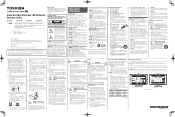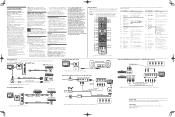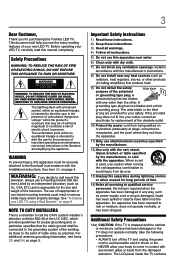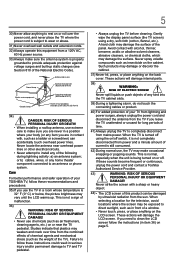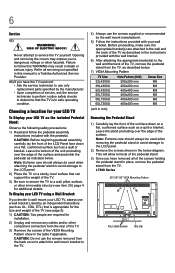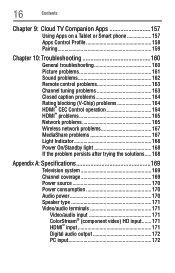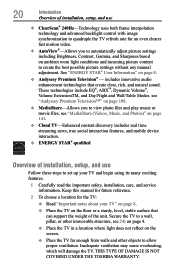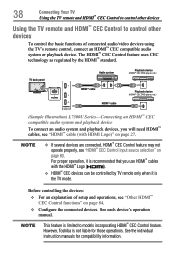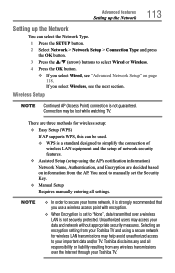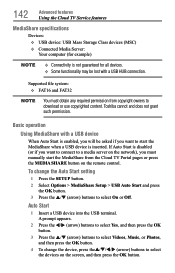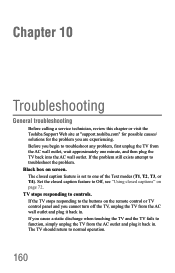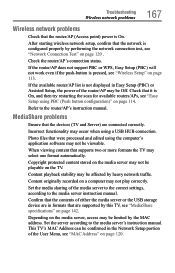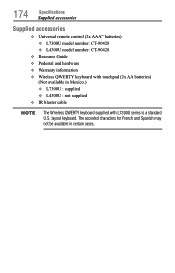Toshiba 58L4300U Support and Manuals
Get Help and Manuals for this Toshiba item

View All Support Options Below
Free Toshiba 58L4300U manuals!
Problems with Toshiba 58L4300U?
Ask a Question
Free Toshiba 58L4300U manuals!
Problems with Toshiba 58L4300U?
Ask a Question
Most Recent Toshiba 58L4300U Questions
How Do I Turn Off Closed Caption Text On My Tv?
(Posted by dandylawn 1 year ago)
Headset
I have a Toshiba ct-90428 and I'm trying to hook up a pair of Bluetooth headphones and can't figure ...
I have a Toshiba ct-90428 and I'm trying to hook up a pair of Bluetooth headphones and can't figure ...
(Posted by grrtearbear 5 years ago)
Toshiba Ct-90428 User Manual
TV screen blackout. Program sound in background. Does this TV require a bulb type replacement? If ye...
TV screen blackout. Program sound in background. Does this TV require a bulb type replacement? If ye...
(Posted by bushmichael 8 years ago)
Add Apps To My Page
(Posted by Anonymous-149890 9 years ago)
Ct94028 Remote Control
Need to know how to manualy pair remote to control other devices
Need to know how to manualy pair remote to control other devices
(Posted by rdemp38 9 years ago)
Toshiba 58L4300U Videos
Popular Toshiba 58L4300U Manual Pages
Toshiba 58L4300U Reviews
We have not received any reviews for Toshiba yet.