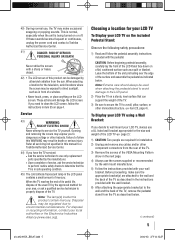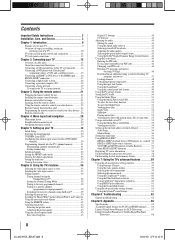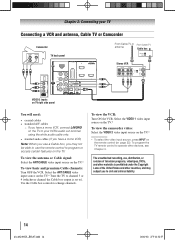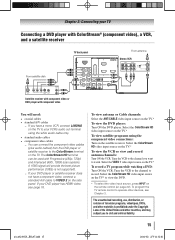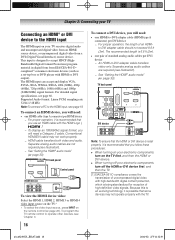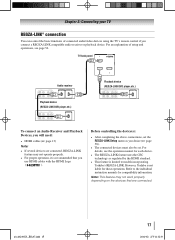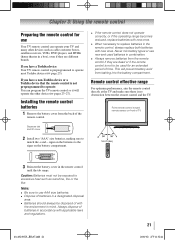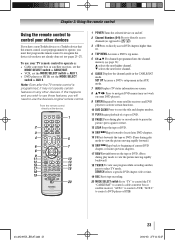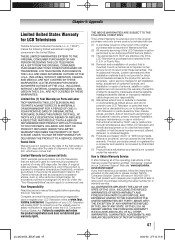Toshiba 46G300U1 Support and Manuals
Get Help and Manuals for this Toshiba item

View All Support Options Below
Free Toshiba 46G300U1 manuals!
Problems with Toshiba 46G300U1?
Ask a Question
Free Toshiba 46G300U1 manuals!
Problems with Toshiba 46G300U1?
Ask a Question
Most Recent Toshiba 46G300U1 Questions
46g300u1 Does Not Power
(Posted by rodeme 9 years ago)
My Television Wont Turn On
I tried to turn my television on and the green light came on and nothing happened and then the green...
I tried to turn my television on and the green light came on and nothing happened and then the green...
(Posted by kswelch2002 9 years ago)
Toshiba 46g300u1 Wont Turn On
(Posted by milovze 9 years ago)
My Toshiba 46g300u1 Won't Come On. Need Help Badly!!!!
(Posted by rakedraford 11 years ago)
Can You Please Tell Me How Much This Tv Weighs. Thank You
toshiba model no 46g300u1 ccan you please tell me how much this tv weighs?
toshiba model no 46g300u1 ccan you please tell me how much this tv weighs?
(Posted by overbey08 11 years ago)
Popular Toshiba 46G300U1 Manual Pages
Toshiba 46G300U1 Reviews
We have not received any reviews for Toshiba yet.