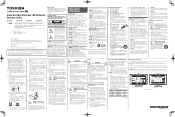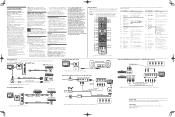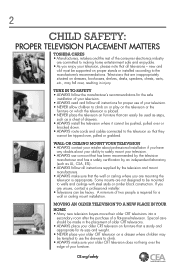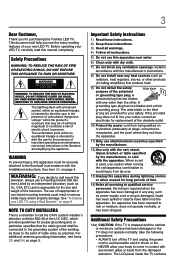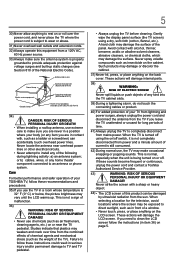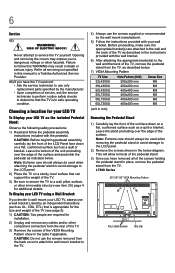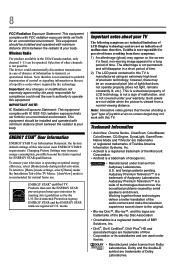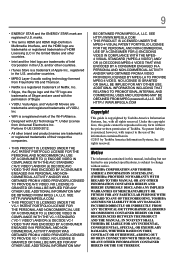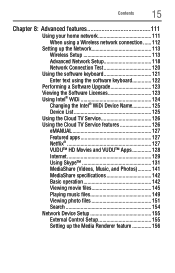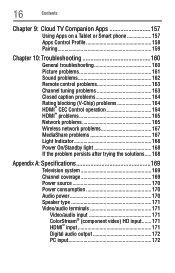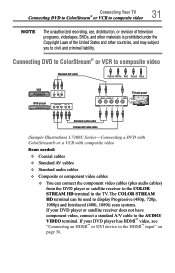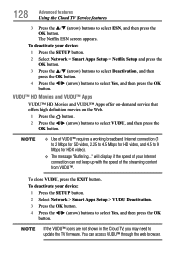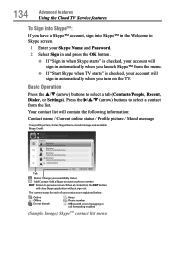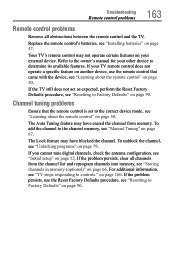Toshiba 58L4300U Support Question
Find answers below for this question about Toshiba 58L4300U.Need a Toshiba 58L4300U manual? We have 2 online manuals for this item!
Question posted by Anonymous-149890 on March 14th, 2015
Add Apps To My Page
The person who posted this question about this Toshiba product did not include a detailed explanation. Please use the "Request More Information" button to the right if more details would help you to answer this question.
Current Answers
Answer #1: Posted by Brainerd on March 15th, 2015 8:18 AM
Hi, your question is less detailed, and that makes it difficult to answer. would you please post again with enough info we stand ready to answer yoi.
I hope this helps you!
Please press accept to reward my effort or post again with more details if not satisfied.
Regards, Brainerd
Related Toshiba 58L4300U Manual Pages
Similar Questions
Headset
I have a Toshiba ct-90428 and I'm trying to hook up a pair of Bluetooth headphones and can't figure ...
I have a Toshiba ct-90428 and I'm trying to hook up a pair of Bluetooth headphones and can't figure ...
(Posted by grrtearbear 5 years ago)
Toshiba Tv Model Number 58l4300u. The Sound Wont Work.
The proper connections have been made to the tv according to the mannual. Tech support wasnt helpful...
The proper connections have been made to the tv according to the mannual. Tech support wasnt helpful...
(Posted by k9man36535 10 years ago)
Problem Using Tv As Pc Monitor
I connected the tv to my pc (vga cable) and followed manua to make sure refresh rate was set at 60 h...
I connected the tv to my pc (vga cable) and followed manua to make sure refresh rate was set at 60 h...
(Posted by mgarbinski 12 years ago)
Blank Screen Toshiba 22av600u Flat Panel Hdtv
when i turn tv on it flickers then goes blank thank you
when i turn tv on it flickers then goes blank thank you
(Posted by dale74 12 years ago)