Toshiba 42SL417U Support Question
Find answers below for this question about Toshiba 42SL417U.Need a Toshiba 42SL417U manual? We have 3 online manuals for this item!
Question posted by robin723 on November 25th, 2012
Information On A Particuar Tv Serial Number C32215c19740k1 Model Number 32c120u
toshiba
Current Answers
There are currently no answers that have been posted for this question.
Be the first to post an answer! Remember that you can earn up to 1,100 points for every answer you submit. The better the quality of your answer, the better chance it has to be accepted.
Be the first to post an answer! Remember that you can earn up to 1,100 points for every answer you submit. The better the quality of your answer, the better chance it has to be accepted.
Related Toshiba 42SL417U Manual Pages
User Manual - Page 1


... provider, or satellite provider.
© 2011 TOSHIBA CORPORATION All Rights Reserved
Owner's Record The model number and serial number are on the back and side of steps for setting up your new TV, see page 11. Refer to these numbers in the spaces below. Integrated High Definition LCD Television
42SL417U 46SL417U 55SL417U
For an overview of your...
User Manual - Page 2


...). If television is not positioned in mind:
The Issue
• The home theater entertainment experience is appropriate. p. 6). TOSHIBA Cares!
...contact a professional installer.
• A minimum of this Toshiba LCD TV. NO USER-SERVICEABLE PARTS INSIDE. NOTE TO CATV INSTALLERS
...information, see items 34 and 35 on p. 4.
2
CHILD SAFETY:
It Makes A Difference How and Where You Use Your Flat Panel...
User Manual - Page 6


.... Screw Wall bracket Spacer (supplied) TV back panel
Removing the Pedestal Stand
1) Carefully lay...
FCC Compliance Statement
Toshiba television models 42SL417U, 46SL417U, and 55SL417U comply with minimum distance... the equipment into an outlet on a flat, cushioned surface such as a quilt or...intended to radio or television reception, which the receiver is : Toshiba America Information Systems, Inc. 9740 ...
User Manual - Page 10


... setup 79 Searching for a device code 80 Locking the volume keys 80 Clearing the remote's programming 80 Resetting to the factory default 80 Operating the TV with combination buttons 81 Remote control codes 82 Limited United States Warranty for LCD Televisions 88 Limited Canadian Warranty for Toshiba Brand Flat Panel Televisions 89
Index 92
10
User Manual - Page 19
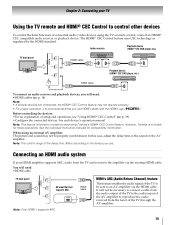
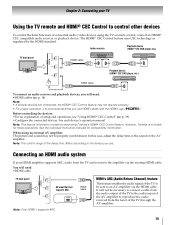
...TV to the audio input of the AV amplifier to reproduce the audio received from the TV...the TV's ...TV
Using the TV...Toshiba is limited to the amplifier via the HDMI cable.
Note: The control range of the TV...models incorporating Toshiba's HDMI® CEC Control feature. Audio receiver
Playback device (HDMI® CEC DVD player,etc.)
TV back panel...TV back panel
AV amplifier that you use...
User Manual - Page 23


... TV status information as well as program details, when available (p. 44). p. 62).
Closes onscreen menus. p. 43)
Opens the closed caption selector (- p. 35).
Accesses Netflix (- p. 61).
p. 32) or edit the Favorites List (- Returns to right.
p. 33). / Scrolls to the last viewed channel or source (-
p. 45). These buttons are used to enter 2-part channel numbers...
User Manual - Page 27


... Setup and Menu
1st Layer Settings
2nd Layer SETUP
3rd Layer Menu Language ANT/CABLE In Auto Tuning Manual Tuning
TV Settings
Quick Setup Location Software Upgrade Software Licenses System Information Reset TV
Page
28
28
28 29 28, 29, 32, 35, 38 28 28
60
60
44
44
Quick menu
Quick menu...
User Manual - Page 29


...select Input Labeling. on Skip. OK
2 Press B or b to select Channel Options. Chapter 5: Setting up your TV
1
> Settings > SETUP > Auto Tuning > .
OK
3 Press B or b to select the item you...Skipping channels
To prevent a channel from being viewed, you can manually enter channels if the channel number is selected. Channel Options Ch. Press OK . The box is known.
1
> Settings ...
User Manual - Page 30


....
Channel Options Ch. You can label analog TV channels.
1
> Settings > SETUP > TV Settings > .
Chapter 5: Setting up to 7 characters. OK
2 Press B or b to select PC (ColorStream HD2) or
HDMI 4. Note: Input the desired analog channel label up your settings, press the BLUE button.
4 Repeat Step 3 for a number input.
Rear Shared Audio
1
> Settings > PREFERENCES > AV...
User Manual - Page 32


... the next programmed channel
Press CH or CH on the remote. Digital channels have priority when manually entering a channel number using the 0-9 buttons on the remote control or TV control panel.
Tuning in the TV's channel memory (-
Features: •Navigate the contents of all of the last 32 channels or inputs viewed.
•Quickly...
User Manual - Page 34


...RTN button:
1 Tune to the channel you want to view. 2 Select a second channel using direct number entry. • If one channel to the CH RTN button, so it can label the video ...as Channel Return. OK • Repeatedly press . p. 30) will not appear on the remote control or TV control
panel.
2 Change the input:
• Press 0-8. • Repeatedly press B or b.
Chapter 6: Basic features
...
User Manual - Page 44


...To display TV status information: Press Q. The following additional information (only available for ANT/CABLE input) will be displayed (if applicable): •Current input (ANT/CABLE, Video, etc.) •If ANT/CABLE is restored.
44 Viewing support information
1
> Settings > SETUP > System Information.
2 Press OK to display support information containing
Web/Customer service numbers for...
User Manual - Page 56


...Setup using the AP's notification information) Network Name, Authentication, and Encryption are decided based on information from the AP. Press ....
Setting up the Network
You can be lost while watching TV. If you select Wired, see the next section. ...appears.
6 Input the Security Key using a PIN (Personal Identification Number)
1
> Settings > PREFERENCES > Network
Setup > . OK
Note...
User Manual - Page 61


.... Note: • YouTube contents have any responsibility for HDX video).
To confirm the Netflix ESN (Electronic Serial Number):
1
> Settings > PREFERENCES > Netflix Setup
> . To deactivate your device:
1
> PREFERENCES > VUDU.... After having activated Netflix player and prepared Instant Queue, movies and TV episodes in your Instant Queue will appear on the communication speed and ...
User Manual - Page 66


...or operations during playback. The setting is effective until the TV is played back only once. Mode
Description
Off
The content...To locate a specific file:
Press
or repeatedly to hide the information. The current repeat setting appears. 2 Press C or c ... H.264 Audio: MPEG1-Layer2 / MPEG1-Layer3 / AC3 / LPCM
Maximum number of files: 1000 per folder
Content on DLNA CERTIFIED™ Server
File ...
User Manual - Page 67


... Slideshow mode: This view allows you to the
next layer.
The information will move to the next page.
2 When you to select Off,...Multi view mode, press B, b, C, or c to 320 kbps Maximum number of the photos. The current repeat setting appears. 2 Press C or c... to the previous page. The setting is effective until the TV is repeatedly played back.
Viewing Photo files
Multi View mode:...
User Manual - Page 73


...Television System
NTSC standard ATSC standard (8VSB) Digital Cable (64 QAM, 256 QAM;
Dimensions (include foot stand)
42SL417U... Coverage
VHF: 2 through 13 UHF: 14 through 69 Cable TV: Mid band (A-8 through A-1, A through I)
Super band (J...Serial Bus Specification,Revison1.1. • Universal Serial Bus Specification,Revison2.0. Chapter 10: Appendix
Specifications
Note: • This model...
User Manual - Page 79


... batteries, you must reprogram the remote.
79 Mode select
TV CABLE/SAT BD/DVD AUX
Default device mode control (before programming)
Toshiba TV Toshiba Satellite receiver Toshiba Blu-ray Disc™ player Onkyo Receiver
Mode select
TV CABLE/SAT BD/DVD AUX
Device mode control (after programming) Toshiba TV
Multi-brand video/audio devices
Note: If you find...
User Manual - Page 88


...responsibility and are not covered by this LCD Television is not covered by you find that have been modified or had the serial number removed, altered, defaced, or rendered illegible....consumers in the U.S.A.
Chapter 10: Appendix
Limited United States Warranty
for LCD Televisions
Toshiba America Information Systems, Inc. ("TAIS") makes the following all of the original purchase ...
User Manual - Page 90


... Service made necessary by TCL to change, modify or extend the terms of a Television on Toshiba-branded accessory items (such accessory items may be covered by failure to follow the...TELEVISION, EVEN IF ANY OF THE RELATED PARTIES HAS BEEN ADVISED OF THE POSSIBILITY OF SUCH DAMAGES OR OF ANY CLAIM BY ANY OTHER PARTY. Service on which the TOSHIBA label or logo, rating label or serial number...
Similar Questions
How Do You Remove The Retail Lock From Your Toshiba Tv Model Number 32c120u Seri
C33215C43869K
C33215C43869K
(Posted by recoveringcj40 3 years ago)
Serial Number Question
I Am A Detective And Trying To Figure Out The First Three Numbers Of The Serial Number Of A Toshiba ...
I Am A Detective And Trying To Figure Out The First Three Numbers Of The Serial Number Of A Toshiba ...
(Posted by pblunschi 9 years ago)
I Would Like To Know The Part Number On Q607 And Q608
(Posted by rcurate250 10 years ago)
When I Turn My Tv On It Does Not Come On
I Do Have Power To Te Tv
(Posted by johnberg 10 years ago)

