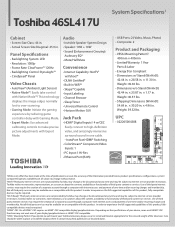Toshiba 46SL417U Support and Manuals
Get Help and Manuals for this Toshiba item

View All Support Options Below
Free Toshiba 46SL417U manuals!
Problems with Toshiba 46SL417U?
Ask a Question
Free Toshiba 46SL417U manuals!
Problems with Toshiba 46SL417U?
Ask a Question
Most Recent Toshiba 46SL417U Questions
No Enciende
The Toshiba TV model 46sl417u does not turn on only flashes 3 times the green led its voltages of 5v...
The Toshiba TV model 46sl417u does not turn on only flashes 3 times the green led its voltages of 5v...
(Posted by snavarrotvjal 7 years ago)
Mhl Compatible.
Is it Mhl compatible. If so how do I make it show on screen
Is it Mhl compatible. If so how do I make it show on screen
(Posted by jorgemoscot 8 years ago)
How To Connect Wii To Tv. No Yellow Red Or White Ports. Only Two Yellow And 1 Gr
(Posted by jtdixon97 8 years ago)
I Have A 40' Toshiba Led Tv. How Do I Change Screen Format?
(Posted by bomixrus 9 years ago)
How To Set Up Toshiba 46sl417u
(Posted by gatekeegu 9 years ago)
Toshiba 46SL417U Videos
Popular Toshiba 46SL417U Manual Pages
Toshiba 46SL417U Reviews
We have not received any reviews for Toshiba yet.