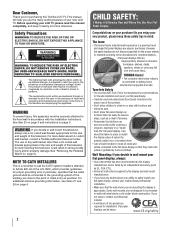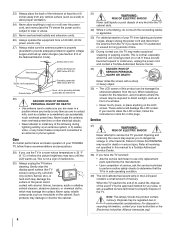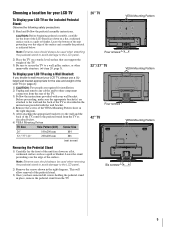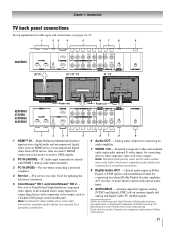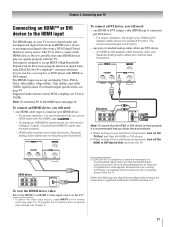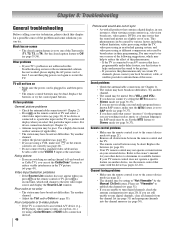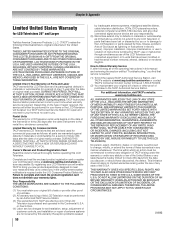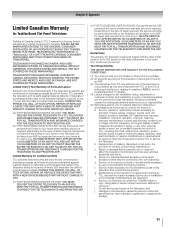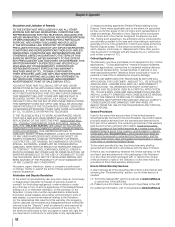Toshiba 42AV500U - 42" LCD TV Support and Manuals
Get Help and Manuals for this Toshiba item

View All Support Options Below
Free Toshiba 42AV500U manuals!
Problems with Toshiba 42AV500U?
Ask a Question
Free Toshiba 42AV500U manuals!
Problems with Toshiba 42AV500U?
Ask a Question
Most Recent Toshiba 42AV500U Questions
Firmware Update.
I have firmware version 1.06 for Toshiba 42av500u. Can it be updated? Mark
I have firmware version 1.06 for Toshiba 42av500u. Can it be updated? Mark
(Posted by mamiller21980 5 years ago)
42av500u Wont Turn On
Should I just buy a new tv or is it cheaper to fix?
Should I just buy a new tv or is it cheaper to fix?
(Posted by ladyevol79jb 9 years ago)
42 Inch Toshiba 42av500u How To Channel Scan
(Posted by hoed1 10 years ago)
Toshiba 42av500u Tv
turn tv on ,it has a black screen,unplug tv and plug it back in and it comes on,what part is out?
turn tv on ,it has a black screen,unplug tv and plug it back in and it comes on,what part is out?
(Posted by hobiesmith 12 years ago)
Menue Box
menue box appears for no reason and changes settings,replaced main board and still have same problem...
menue box appears for no reason and changes settings,replaced main board and still have same problem...
(Posted by hobiesmith 12 years ago)
Popular Toshiba 42AV500U Manual Pages
Toshiba 42AV500U Reviews
We have not received any reviews for Toshiba yet.