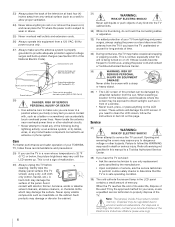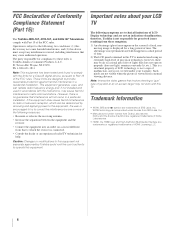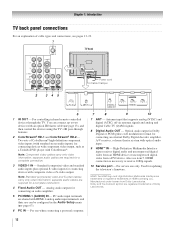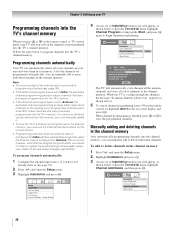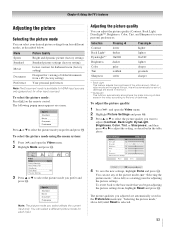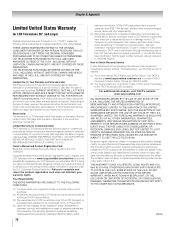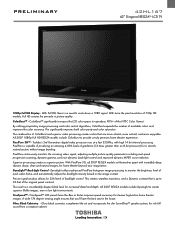Toshiba 42HL167 - 42" LCD TV Support and Manuals
Get Help and Manuals for this Toshiba item

View All Support Options Below
Free Toshiba 42HL167 manuals!
Problems with Toshiba 42HL167?
Ask a Question
Free Toshiba 42HL167 manuals!
Problems with Toshiba 42HL167?
Ask a Question
Most Recent Toshiba 42HL167 Questions
Toshiba 42hl167 Blinking Yellow Light Then Solid Green With No Picture Or Sound.
I have a green light on the signe board as well and have read it could be the power supply, but if t...
I have a green light on the signe board as well and have read it could be the power supply, but if t...
(Posted by mrcliffy 9 years ago)
Toshiba 42 42hl167 How To Remove Base
(Posted by capoes 9 years ago)
42hl167 How To Take Stand Off
(Posted by RboylAliGol 9 years ago)
42hl167
How do I remove the base on this model. The owners manual mentions to remove jack pack cover. What i...
How do I remove the base on this model. The owners manual mentions to remove jack pack cover. What i...
(Posted by jwchile 10 years ago)
Toshiba 42hl167 Blinking Light Tv Wont Turn Back On
(Posted by juadjo 10 years ago)
Popular Toshiba 42HL167 Manual Pages
Toshiba 42HL167 Reviews
We have not received any reviews for Toshiba yet.