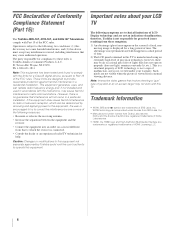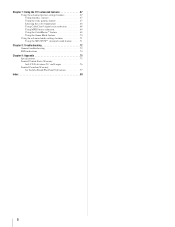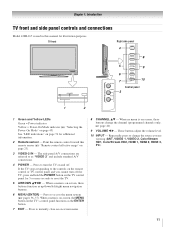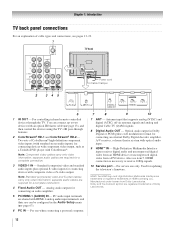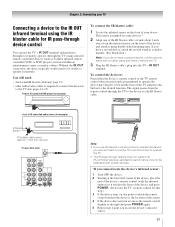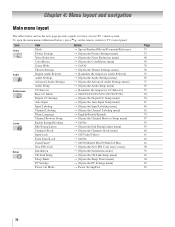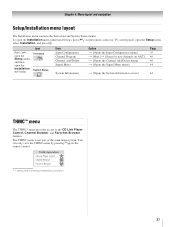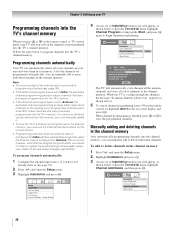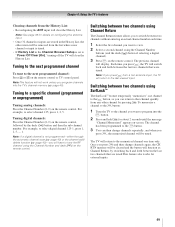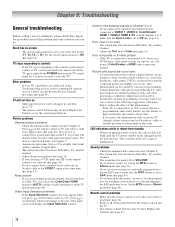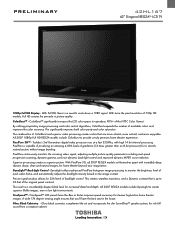Toshiba 42HL167 Support Question
Find answers below for this question about Toshiba 42HL167 - 42" LCD TV.Need a Toshiba 42HL167 manual? We have 3 online manuals for this item!
Question posted by jwchile on March 25th, 2014
42hl167
Current Answers
Answer #1: Posted by BusterDoogen on March 25th, 2014 4:23 PM
I hope this is helpful to you!
Please respond to my effort to provide you with the best possible solution by using the "Acceptable Solution" and/or the "Helpful" buttons when the answer has proven to be helpful. Please feel free to submit further info for your question, if a solution was not provided. I appreciate the opportunity to serve you.
Related Toshiba 42HL167 Manual Pages
Similar Questions
I have a green light on the signe board as well and have read it could be the power supply, but if t...
How can I get video output from TOSHIBA LCD TV 40FT1U (40in)? I do not see any video-out on the TV ...
I have a Toshiba 42HL19. The screen went black and no sound.The timer rec light keeps blinking. I ha...