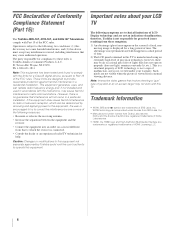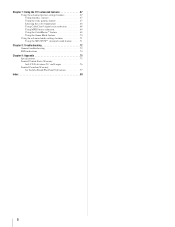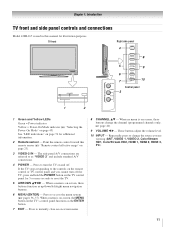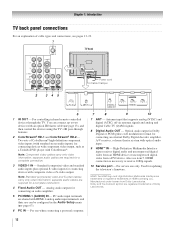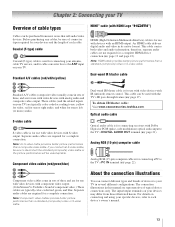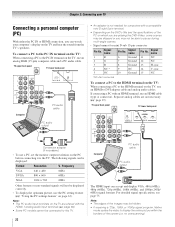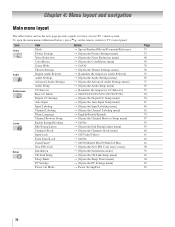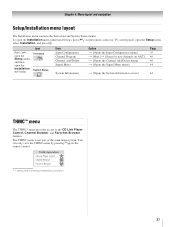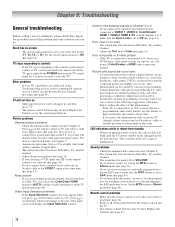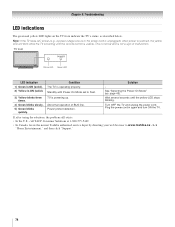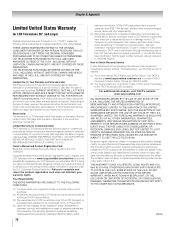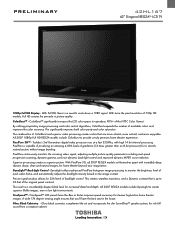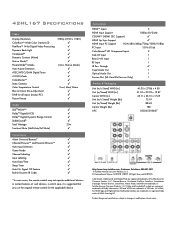Toshiba 42HL167 Support Question
Find answers below for this question about Toshiba 42HL167 - 42" LCD TV.Need a Toshiba 42HL167 manual? We have 3 online manuals for this item!
Question posted by mrcliffy on August 31st, 2014
Toshiba 42hl167 Blinking Yellow Light Then Solid Green With No Picture Or Sound.
Current Answers
Answer #1: Posted by BusterDoogen on August 31st, 2014 9:15 AM
I hope this is helpful to you!
Please respond to my effort to provide you with the best possible solution by using the "Acceptable Solution" and/or the "Helpful" buttons when the answer has proven to be helpful. Please feel free to submit further info for your question, if a solution was not provided. I appreciate the opportunity to serve you!
Related Toshiba 42HL167 Manual Pages
Similar Questions
I have a toshiba 55tl515u and im not getting a picture or audio and my service light is a solid gree...
My 42XV540U won't power on at all. The yellow light just blinks 3 times and continues. I have unplug...
TV won't power on. Held power btton for 5 seconds. No change.