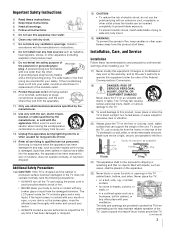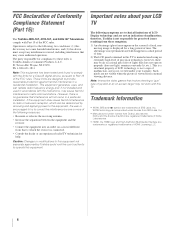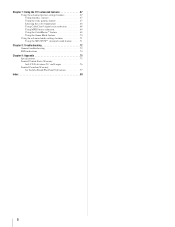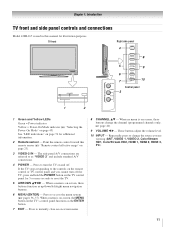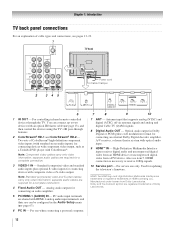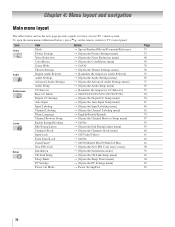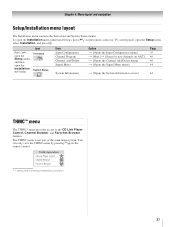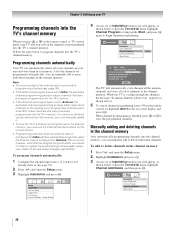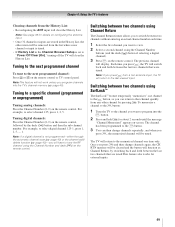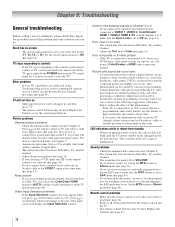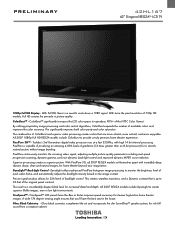Toshiba 42HL167 Support Question
Find answers below for this question about Toshiba 42HL167 - 42" LCD TV.Need a Toshiba 42HL167 manual? We have 3 online manuals for this item!
Question posted by superdoc on August 5th, 2011
42hl167 Users Manual
The person who posted this question about this Toshiba product did not include a detailed explanation. Please use the "Request More Information" button to the right if more details would help you to answer this question.
Current Answers
Related Toshiba 42HL167 Manual Pages
Similar Questions
Need Operating Manual For Lcd Tv/dvd Comb. Model 19lv61k
Operating manual for Toshiba lCD TV/DVD Comb. Model 19LV61K
Operating manual for Toshiba lCD TV/DVD Comb. Model 19LV61K
(Posted by jayreardon 7 years ago)
Toshiba 42hl167 Blinking Light Tv Wont Turn Back On
(Posted by juadjo 10 years ago)
I Recently Bought A Second-hand Flatscreen
Tv. It Is A 42 Inch Toshiba Lcd. It
I recently bought a second-hand flatscreenTV. It is a 42 inch Toshiba LCD. It is missing the screws ...
I recently bought a second-hand flatscreenTV. It is a 42 inch Toshiba LCD. It is missing the screws ...
(Posted by muraligetfriday 12 years ago)
Problem With Toshiba 42hl196 - 42' Lcd Tv
I have a Toshiba 42HL19. The screen went black and no sound.The timer rec light keeps blinking. I ha...
I have a Toshiba 42HL19. The screen went black and no sound.The timer rec light keeps blinking. I ha...
(Posted by pgetzwiller 12 years ago)