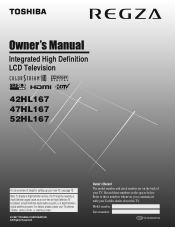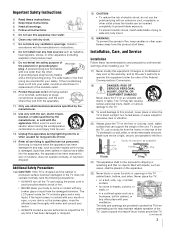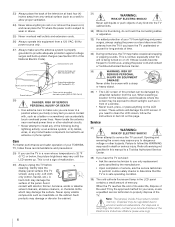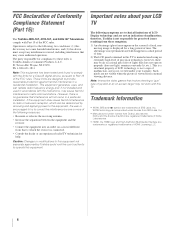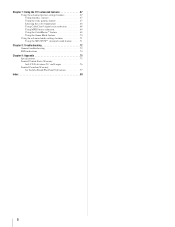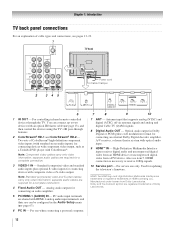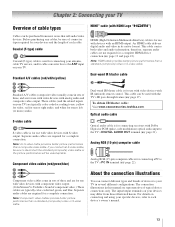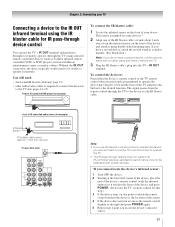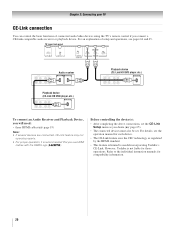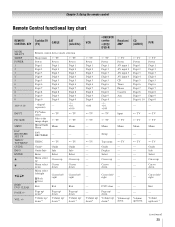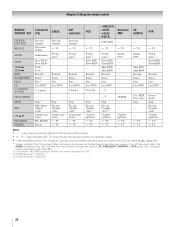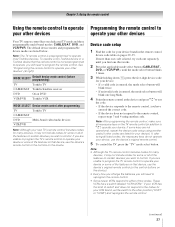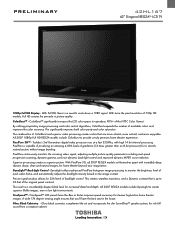Toshiba 42HL167 Support Question
Find answers below for this question about Toshiba 42HL167 - 42" LCD TV.Need a Toshiba 42HL167 manual? We have 3 online manuals for this item!
Question posted by muraligetfriday on July 8th, 2011
I Recently Bought A Second-hand Flatscreen Tv. It Is A 42 Inch Toshiba Lcd. It
I recently bought a second-hand flatscreenTV. It is a 42 inch Toshiba LCD. It is missing the screws and I need toknow what size bolts screw into the back of TV to attach it to the wallmount. Can you let me know what size bolts typically hold aflatscreen TZ to the wall mount?
Current Answers
Related Toshiba 42HL167 Manual Pages
Similar Questions
Wall Mount Thread Size On Back Of Tv
what is the bolt thread size for the (4) bolt threads on the back of this television? These would be...
what is the bolt thread size for the (4) bolt threads on the back of this television? These would be...
(Posted by Janderson18288 8 years ago)
What Size Screws For Wall Mount Does A 32 Inch Toshiba Tv Take
(Posted by wizkilind 9 years ago)
Toshiba 42hl167 Blinking Light Tv Wont Turn Back On
(Posted by juadjo 10 years ago)
Red Recording Light Blinking
TV won't power on. Held power btton for 5 seconds. No change.
TV won't power on. Held power btton for 5 seconds. No change.
(Posted by fredlowy 12 years ago)