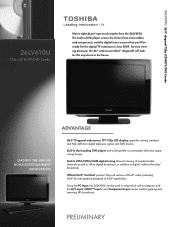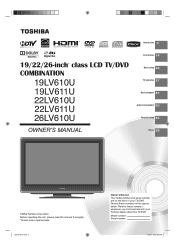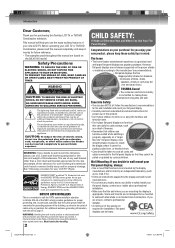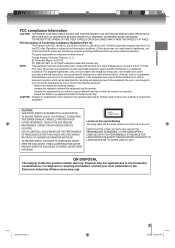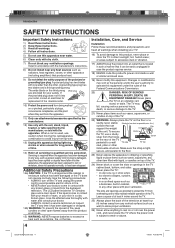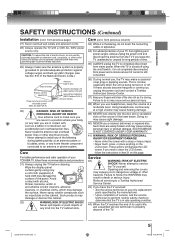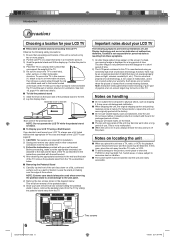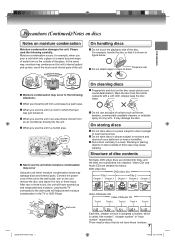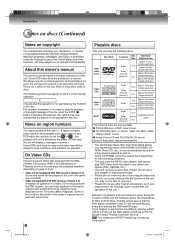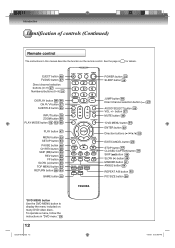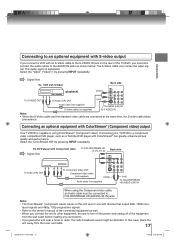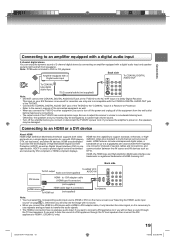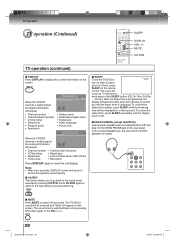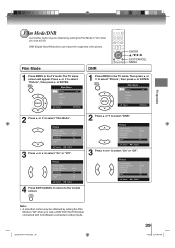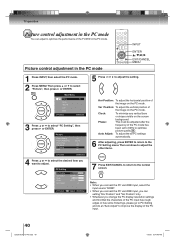Toshiba 26LV610U Support Question
Find answers below for this question about Toshiba 26LV610U - 26" LCD TV.Need a Toshiba 26LV610U manual? We have 2 online manuals for this item!
Question posted by Janderson18288 on January 24th, 2016
Wall Mount Thread Size On Back Of Tv
what is the bolt thread size for the (4) bolt threads on the back of this television? These would be the bolt holes to mount a wall mount tv bracket to.Thank you
Current Answers
Related Toshiba 26LV610U Manual Pages
Similar Questions
How To Mount The Tv To The Wall
how do I remove what appears to be plugs on the back of the TV where the mounting bolts should go?
how do I remove what appears to be plugs on the back of the TV where the mounting bolts should go?
(Posted by arizonakaren 4 years ago)
What Size Screw Is Used For Wall Mount Bracket On Tv Model 32c120u
(Posted by maulgail 9 years ago)
Can You Please Tell Me How Much This Tv Weighs. Thank You
toshiba model no 46g300u1 ccan you please tell me how much this tv weighs?
toshiba model no 46g300u1 ccan you please tell me how much this tv weighs?
(Posted by overbey08 11 years ago)
How Do I Configure My Toshiba To Use One Remote For All Functions On Direct Tv R
How do I configure my Toshiba to use one remote for all functions on my Direct TV remote without hav...
How do I configure my Toshiba to use one remote for all functions on my Direct TV remote without hav...
(Posted by jmcmill2 12 years ago)