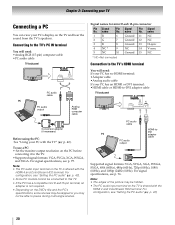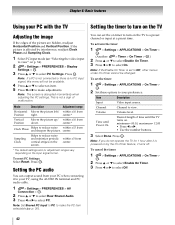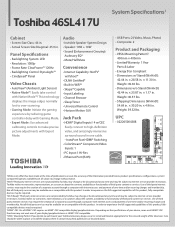Toshiba 46SL417U Support Question
Find answers below for this question about Toshiba 46SL417U.Need a Toshiba 46SL417U manual? We have 3 online manuals for this item!
Question posted by bomixrus on December 25th, 2014
I Have A 40' Toshiba Led Tv. How Do I Change Screen Format?
The person who posted this question about this Toshiba product did not include a detailed explanation. Please use the "Request More Information" button to the right if more details would help you to answer this question.
Current Answers
Answer #1: Posted by TechSupport101 on December 25th, 2014 1:14 AM
Hi. Please see the 'Picture Settings' section of the User's Guide here
www.brandsmartusa.com/pdfs/manuals/20175584.pdf
for a step by step walk through on adjusting screen resolution.
Related Toshiba 46SL417U Manual Pages
Similar Questions
No Enciende
The Toshiba TV model 46sl417u does not turn on only flashes 3 times the green led its voltages of 5v...
The Toshiba TV model 46sl417u does not turn on only flashes 3 times the green led its voltages of 5v...
(Posted by snavarrotvjal 7 years ago)
Service Manual For Toshiba 42hl800a Led Tv
Where can I obtain a service manual repair to a Toshiba 42HL800A LED TV?
Where can I obtain a service manual repair to a Toshiba 42HL800A LED TV?
(Posted by conk 9 years ago)
How To Change Netflix Settings On A Toshiba 46sl417u
(Posted by Dobrmckin 9 years ago)
Screen Brightness Variation Is Irritating.
Toshiba 46sl417u Tv.
Suddenly the screen becomes much brighter than normal and then slowly goes back to normal. Can anyth...
Suddenly the screen becomes much brighter than normal and then slowly goes back to normal. Can anyth...
(Posted by stig111 10 years ago)
Need A Toshiba 40ux600u Regza 40' Led Tv Wifi Adapter
I've lost the wi-fi adapter that came with the tv, and I tried to use a generic USB one but the TV d...
I've lost the wi-fi adapter that came with the tv, and I tried to use a generic USB one but the TV d...
(Posted by erinrighter 11 years ago)