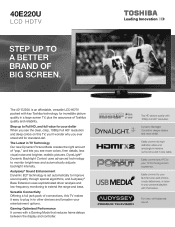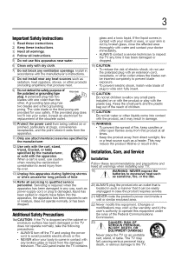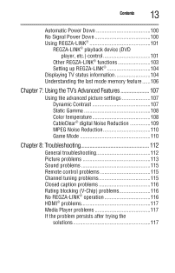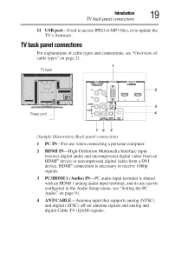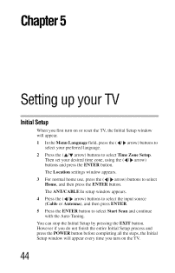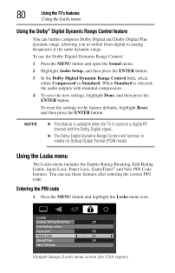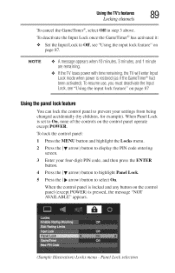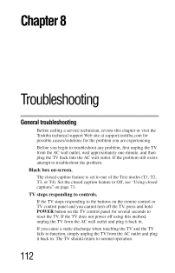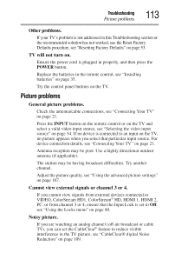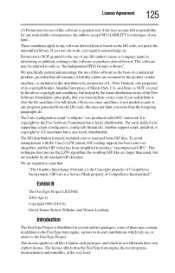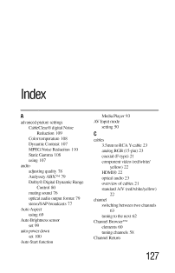Toshiba 40E220U Support and Manuals
Get Help and Manuals for this Toshiba item

View All Support Options Below
Free Toshiba 40E220U manuals!
Problems with Toshiba 40E220U?
Ask a Question
Free Toshiba 40E220U manuals!
Problems with Toshiba 40E220U?
Ask a Question
Most Recent Toshiba 40E220U Questions
Horizontal Lines On The Road Screen
(Posted by taniamtovenylaw 2 years ago)
Pedestal Stand Screw Size
I am taking my tv off the wall mount but have lost the screws for the pedestal stand and need to buy...
I am taking my tv off the wall mount but have lost the screws for the pedestal stand and need to buy...
(Posted by kaycee260 5 years ago)
Both The Hdmi Inputs On My Toshiba 40e220u Lcd Tv Recently Stopped Working.
A technician at the store where I bought the TV suggested I try a Firmware upgrade. I downloaded a f...
A technician at the store where I bought the TV suggested I try a Firmware upgrade. I downloaded a f...
(Posted by coopers 6 years ago)
Screws For Stand
What size are the screws for the 4-0" Toshiba TV stand - part # 75012791
What size are the screws for the 4-0" Toshiba TV stand - part # 75012791
(Posted by rdennis31 6 years ago)
How Do I Install Firestick?
Wanted to know how to install firestick on tv
Wanted to know how to install firestick on tv
(Posted by taylor2623 6 years ago)
Toshiba 40E220U Videos
Popular Toshiba 40E220U Manual Pages
Toshiba 40E220U Reviews
We have not received any reviews for Toshiba yet.