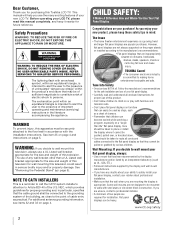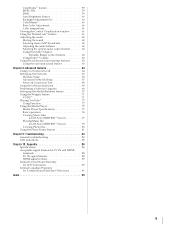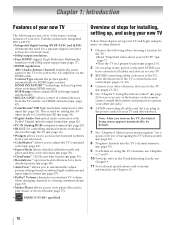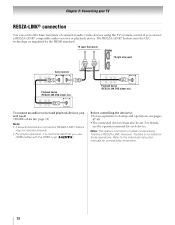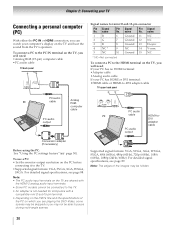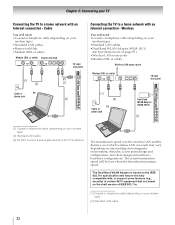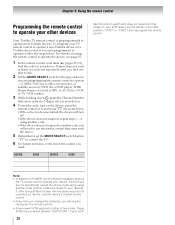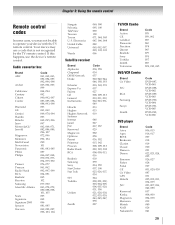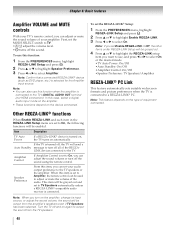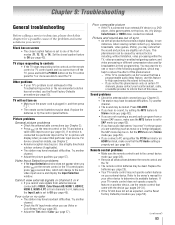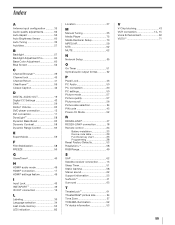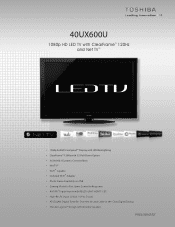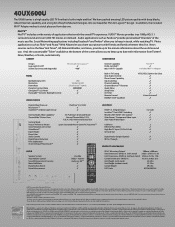Toshiba 40UX600U Support Question
Find answers below for this question about Toshiba 40UX600U.Need a Toshiba 40UX600U manual? We have 2 online manuals for this item!
Question posted by erinrighter on March 1st, 2013
Need A Toshiba 40ux600u Regza 40' Led Tv Wifi Adapter
I've lost the wi-fi adapter that came with the tv, and I tried to use a generic USB one but the TV doesn't recognize it. Where can I find a replacement that will work?
Current Answers
Related Toshiba 40UX600U Manual Pages
Similar Questions
Connect Wifi?
How can I connect my new fire stick lite to my tv?
How can I connect my new fire stick lite to my tv?
(Posted by blueeyedchass79 1 year ago)
My Toshiba 32' Led Tv Has Sound, No Picture
My Toshiba 32" LED TV has sound, but no picture. After turning on power the screen comes up and goes...
My Toshiba 32" LED TV has sound, but no picture. After turning on power the screen comes up and goes...
(Posted by snbui1212 3 years ago)
Service Manual For Toshiba 42hl800a Led Tv
Where can I obtain a service manual repair to a Toshiba 42HL800A LED TV?
Where can I obtain a service manual repair to a Toshiba 42HL800A LED TV?
(Posted by conk 9 years ago)
Smarttv Toshiba Model Number40ux600u
how do i get th internet setup on my smart tv
how do i get th internet setup on my smart tv
(Posted by cordialtodd223 10 years ago)