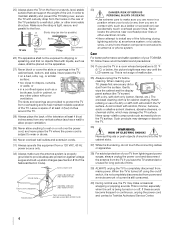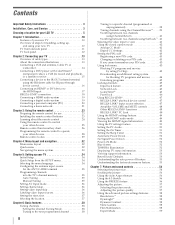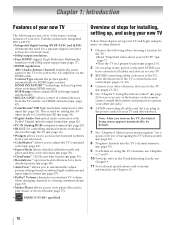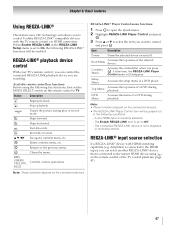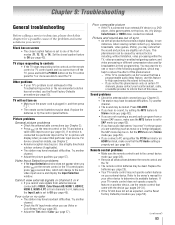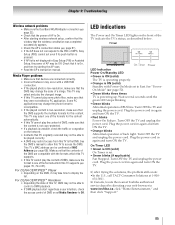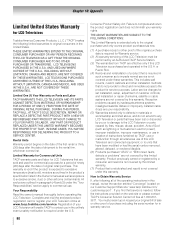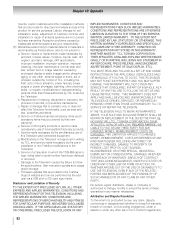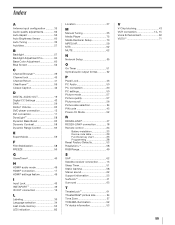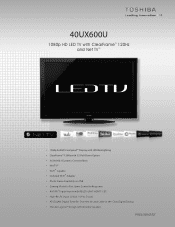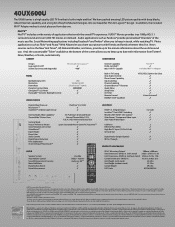Toshiba 40UX600U Support and Manuals
Get Help and Manuals for this Toshiba item

View All Support Options Below
Free Toshiba 40UX600U manuals!
Problems with Toshiba 40UX600U?
Ask a Question
Free Toshiba 40UX600U manuals!
Problems with Toshiba 40UX600U?
Ask a Question
Most Recent Toshiba 40UX600U Questions
Connect Wifi?
How can I connect my new fire stick lite to my tv?
How can I connect my new fire stick lite to my tv?
(Posted by blueeyedchass79 1 year ago)
Smarttv Toshiba Model Number40ux600u
how do i get th internet setup on my smart tv
how do i get th internet setup on my smart tv
(Posted by cordialtodd223 10 years ago)
Need A Toshiba 40ux600u Regza 40' Led Tv Wifi Adapter
I've lost the wi-fi adapter that came with the tv, and I tried to use a generic USB one but the TV d...
I've lost the wi-fi adapter that came with the tv, and I tried to use a generic USB one but the TV d...
(Posted by erinrighter 11 years ago)
Popular Toshiba 40UX600U Manual Pages
Toshiba 40UX600U Reviews
We have not received any reviews for Toshiba yet.