Toshiba 42HL67US Support and Manuals
Get Help and Manuals for this Toshiba item
This item is in your list!

View All Support Options Below
Free Toshiba 42HL67US manuals!
Problems with Toshiba 42HL67US?
Ask a Question
Free Toshiba 42HL67US manuals!
Problems with Toshiba 42HL67US?
Ask a Question
Popular Toshiba 42HL67US Manual Pages
Owners Manual - Page 2


... furniture to support the weight of your TV (and other enclosed instructions for proper use the many exciting features of the U.S.
WARNING
To prevent injury, this Toshiba LCD TV. NOTE TO CATV INSTALLERS
This is a growing trend, and larger TVs are like most consumers, you are popular purchases; Toshiba Cares!
a Share our safety message about television safety. This manual will help...
Owners Manual - Page 3


... operate normally, take the following precautions: • ALWAYS turn off the TV and unplug the power cord to come in accordance with the manufacturer's instructions.
8) Do not install near water.
6) Clean only with water and consult your doctor. • ALWAYS contact a service technician to inspect the TV any other open flames away from tip-over.
13...
Owners Manual - Page 4


...operate this manual to a Toshiba Authorized Service Center.
38) If you have the TV serviced:
• Ask the service technician to use only replacement parts specified by the manufacturer.
• Upon completion of service, ask the service technician to perform routine safety checks to determine that the TV is 32 ºF (0 ºC) or below, the picture brightness may vary until the LCD warms...
Owners Manual - Page 5


... support the weight of the unit face down on a flat, cushioned surface such as described in the diagram below .
page 2) : 1) CAUTION: Two people are attached to the wall and the back of the TV as a quilt or blanket. Note: Extreme care should always be used when attaching the pedestal stand to avoid damage to the LCD panel.
2) Remove...
Owners Manual - Page 7


Contents
Important Safety Instructions 3
Installation, Care, and Service 3
Chapter 1: Introduction 8 Welcome to Toshiba 8 Features of your new TV 8 Overview of steps for installing, setting up, and using your new TV 9 TV front and side panel controls and connections 10 TV back panel connections 11
Chapter 2: Connecting your TV 12 Overview of cable types 12 About the connection ...
Owners Manual - Page 9


... and other immovable structure (- page 21) for installing, setting up, and using your new TV
Follow these steps to set up your TV and begin using the TV's features, see Chapters 6
and 7.
13 For help, refer to the Troubleshooting Guide, Chapter 8. 14 For technical specifications and warranty information, see
Chapter 9.
15 Enjoy your LCD TV" (- The yellow LED will damage the...
Owners Manual - Page 11
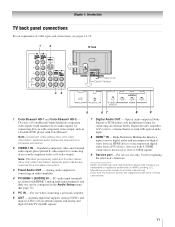
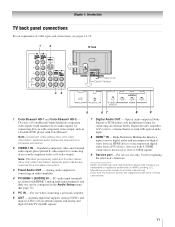
... Dolby Laboratories. Used for a complete connection.
3 Fixed Audio OUT - HDMI connection is necessary to receive 1080p signals.
9 Service port - Dolby and the double-D symbol are required for updating the television's firmware.
Two sets of Dolby Laboratories.
11 Antenna input that supports analog (NTSC) and digital (ATSC) off-air antenna signals and analog and digital Cable...
Owners Manual - Page 30


... can manually add or erase individual channels in your Cable TV service lineup changes significantly. Installation
Terrestrial Input Configuration Channel Program Channel Add/Delete Signal Meter
30
Chapter 5: Setting up the Start, and press T
again to begin channel programming. This is finished, press < or , to bring up your TV
Programming channels into the TV's memory.) To remove an...
Owners Manual - Page 39


...Native
0 - 6 / PIC SIZE to Select
To select the picture size using the remote control:
1 Press I . • Press the corresponding Number button (0-6) while the
Picture Size screen is open. • Press B or b while the Picture Size screen is displayed close to its originally formatted proportion. Theater Settings
Picture Size Picture Scroll Cinema Mode Auto Aspect Ratio
Reset
Mode: Sports...
Owners Manual - Page 49
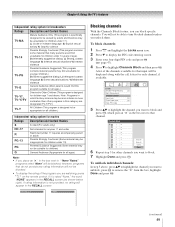
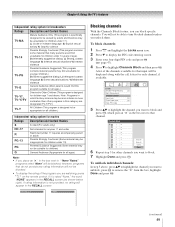
...Rating Limits Channels Block Input Lock Front Panel Lock New PIN Code
Off Off On
Off Off
5 Press Bb to highlight ...remove the "5" from the box, highlight Done and press T.
(continued) 49 You will be able to tune blocked channels unless you are designated TV-Y7FV.)
TV-Y
All Children (This program is rated "None," the word "NONE" appears in the RECALL screen (as shown below right). A list...
Owners Manual - Page 59


... reception is available for your TV remote control does not operate a specific feature on your PIN code: While the PIN code entering screen is displayed, press E four times within 5 seconds. page 47). • The V-Chip feature is weak; page 48).
59
page 30). • The channel may be cleared (- Closed caption problems • If the program...
Owners Manual - Page 60


...). If, after trying the solutions, the problem still exists:
• In the U.S., call TACP Consumer Solutions at 1-800-575-5469. • In Canada, locate the nearest Toshiba authorized service depot by directing your web browser to Fast. Standby with Power-On Mode set to www.toshiba.ca; Note: If the TV loses A/C power (e.g., a power outage occurs...
Owners Manual - Page 62


... Units The warranty for repair and returned to your home when warranty service is authorized to you. Owner's Manual and Product Registration Card Read this owner's manual thoroughly before operating this manual and reviewing the section entitled "Troubleshooting," you will be taken to a TACP Authorized Service Station for LCD Television rental units begins on Parts and Labor TACP warrants...
Owners Manual - Page 63


... TCL'S OPTION, REPAIR OR REPLACE THE DEFECTIVE PART WITH A NEW OR REFURBISHED PART WITHOUT CHARGE TO YOU. d) FOR TELEVISIONS OVER OVER 32 INCHES:
During this limited warranty shall be taken to an ASP for repair and returned to your home at www.toshiba.ca, or call toll free 1 800 2683404
(2) Present your home when warranty service is (i) purchased...
Owners Manual - Page 64


...SERVICES;
For written permission, please contact [email protected].
(5) Products derived from this software may not be called "OpenSSL" nor may be used are adhered to be removed. Copyright © 1995-1998 Eric Young ([email protected]). This library is free for any Windows specific code...code in this product may be obtained by contacting Toshiba...parts of this... this list of ...
Toshiba 42HL67US Reviews
Do you have an experience with the Toshiba 42HL67US that you would like to share?
Earn 750 points for your review!
We have not received any reviews for Toshiba yet.
Earn 750 points for your review!
