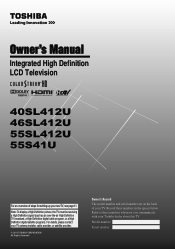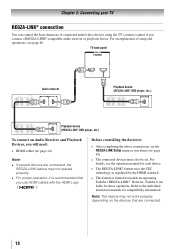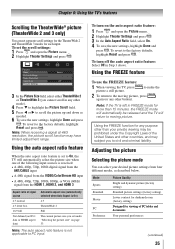Toshiba 55S41U Support and Manuals
Get Help and Manuals for this Toshiba item

View All Support Options Below
Free Toshiba 55S41U manuals!
Problems with Toshiba 55S41U?
Ask a Question
Free Toshiba 55S41U manuals!
Problems with Toshiba 55S41U?
Ask a Question
Most Recent Toshiba 55S41U Questions
55s41u No Picture But Sound Works, This Will Happen After Watching Tv For About
was wondering what could be causing the problem on my 50 5S 41 you to
was wondering what could be causing the problem on my 50 5S 41 you to
(Posted by Anonymous-146848 9 years ago)
Where Can I Purchase A Replacement Base For My 55s41u?
Purchased TV without base but cant seem to find anywhere to buy a replacement online :[
Purchased TV without base but cant seem to find anywhere to buy a replacement online :[
(Posted by disconnection13 11 years ago)
Popular Toshiba 55S41U Manual Pages
Toshiba 55S41U Reviews
We have not received any reviews for Toshiba yet.