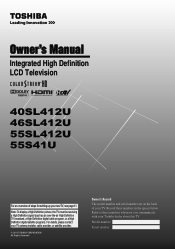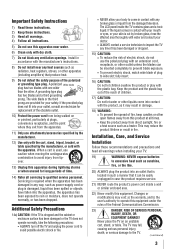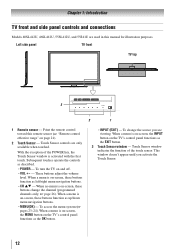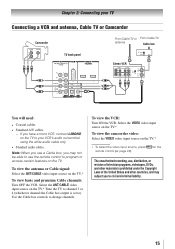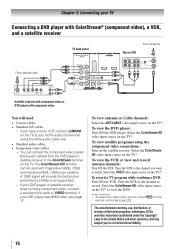Toshiba 55S41U Support Question
Find answers below for this question about Toshiba 55S41U.Need a Toshiba 55S41U manual? We have 1 online manual for this item!
Question posted by disconnection13 on November 6th, 2012
Where Can I Purchase A Replacement Base For My 55s41u?
Purchased TV without base but cant seem to find anywhere to buy a replacement online :[
Current Answers
Answer #1: Posted by kcmjr on November 6th, 2012 6:54 PM
Do a Google search on "toshiba 55s41u parts".
This place lists replacement stands for $90: http://www.partstore.com/Model/Toshiba/Toshiba/55S41U.aspx
Licenses & Certifications: Microsoft, Cisco, VMware, Novell, FCC RF & Amateur Radio licensed.
Related Toshiba 55S41U Manual Pages
Similar Questions
Model#65ht2u...storm Came Thru..lighting Strike...tv Turned Off. Purchased Tv Wi
No Remote. How To Reset Tv To Turn On
No Remote. How To Reset Tv To Turn On
(Posted by wessinger30 8 years ago)
55s41u No Picture But Sound Works, This Will Happen After Watching Tv For About
was wondering what could be causing the problem on my 50 5S 41 you to
was wondering what could be causing the problem on my 50 5S 41 you to
(Posted by Anonymous-146848 9 years ago)
Where Can I Purchase. Replacement Base/stand That Goes With This Toshiba Tv
Where can I purchase a replacement stand/base for the Toshiba tv model #19LV612U?
Where can I purchase a replacement stand/base for the Toshiba tv model #19LV612U?
(Posted by Suzannegalella 10 years ago)
Replacement Base Needed For 22sl400u
where can I find a replacement base for a 22sl400u toshiba?
where can I find a replacement base for a 22sl400u toshiba?
(Posted by slydawg1213 10 years ago)
Blank Screen Toshiba 22av600u Flat Panel Hdtv
when i turn tv on it flickers then goes blank thank you
when i turn tv on it flickers then goes blank thank you
(Posted by dale74 12 years ago)