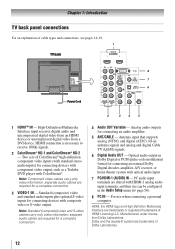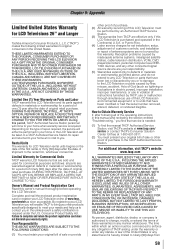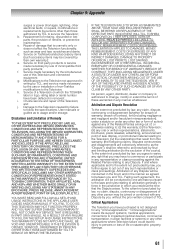Toshiba 26AV502RZ Support and Manuals
Get Help and Manuals for this Toshiba item

View All Support Options Below
Free Toshiba 26AV502RZ manuals!
Problems with Toshiba 26AV502RZ?
Ask a Question
Free Toshiba 26AV502RZ manuals!
Problems with Toshiba 26AV502RZ?
Ask a Question
Most Recent Toshiba 26AV502RZ Questions
Fire Stick
I have two hdmi inputs. Neither one works with the fire stick
I have two hdmi inputs. Neither one works with the fire stick
(Posted by jcourtn1 3 years ago)
Lost Screws?
I've lost the screws from the pedestal stand for my Toshiba 26AV502R TV. Can you tell me what size I...
I've lost the screws from the pedestal stand for my Toshiba 26AV502R TV. Can you tell me what size I...
(Posted by mqbarnes 6 years ago)
26av502rz Will Not Turn On. No Power Light Either.
The tv is 3 years old. I went to turn it on and nothing. No green power light, no sound, no picture....
The tv is 3 years old. I went to turn it on and nothing. No green power light, no sound, no picture....
(Posted by metaltatt 10 years ago)
What's The Cost?
(Posted by 1ralph1 10 years ago)
Viewing Channels W/ No Digital Cable.
There is no antennae feed coming in from the wall (a friend's apartment); only a comcast cable that ...
There is no antennae feed coming in from the wall (a friend's apartment); only a comcast cable that ...
(Posted by randystafford 11 years ago)
Popular Toshiba 26AV502RZ Manual Pages
Toshiba 26AV502RZ Reviews
We have not received any reviews for Toshiba yet.