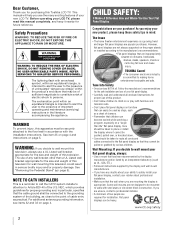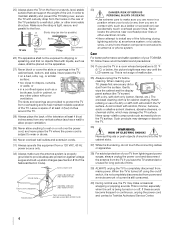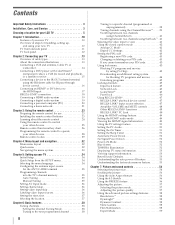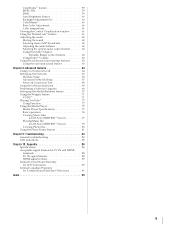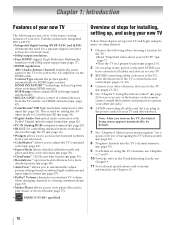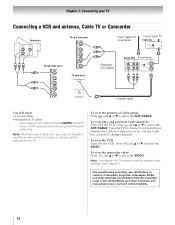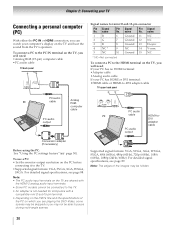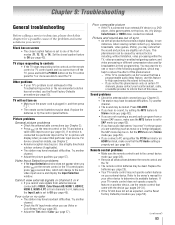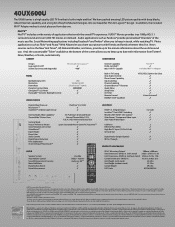Toshiba 40UX600U Support Question
Find answers below for this question about Toshiba 40UX600U.Need a Toshiba 40UX600U manual? We have 2 online manuals for this item!
Question posted by blueeyedchass79 on January 22nd, 2023
Connect Wifi?
How can I connect my new fire stick lite to my tv?
Current Answers
Answer #1: Posted by MercedesAMG on January 22nd, 2023 12:33 PM
To connect your new Fire Stick Lite to your Toshiba 40UX600U TV, you can follow these steps:
- Make sure your TV is turned on and set to the correct input for your Fire Stick Lite.
- Connect the Fire Stick Lite to your TV using the included HDMI cable.
- On your TV, press the "Menu" button on your remote and navigate to the "Network" or "Internet" menu.
- Select "Wireless" as your connection type and then select your Wi-Fi network from the list of available networks.
- Enter the password for your Wi-Fi network when prompted and then select "Connect".
- Once connected, the Fire Stick Lite will automatically download any updates and then you can start streaming content.
You can also refer to the user manual of your TV or firestick lite for the detailed instructions.
Please respond to my effort to provide you with the best possible solution by using the "Acceptable Solution" and/or the "Helpful" buttons when the answer has proven to be helpful. Please feel free to submit further info for your question, if a solution was not provided. I appreciate the opportunity to serve you!
Related Toshiba 40UX600U Manual Pages
Similar Questions
Can You Hook Up Analog Connections To Toshiba 32c120u Tv
(Posted by JTWka 9 years ago)
Smarttv Toshiba Model Number40ux600u
how do i get th internet setup on my smart tv
how do i get th internet setup on my smart tv
(Posted by cordialtodd223 10 years ago)
Need A Toshiba 40ux600u Regza 40' Led Tv Wifi Adapter
I've lost the wi-fi adapter that came with the tv, and I tried to use a generic USB one but the TV d...
I've lost the wi-fi adapter that came with the tv, and I tried to use a generic USB one but the TV d...
(Posted by erinrighter 11 years ago)
Connection From Pc To Tv Drops Frequently
I have this model hooked up to my PC, (the 46' Model) and whenever I'm playing a game, especially on...
I have this model hooked up to my PC, (the 46' Model) and whenever I'm playing a game, especially on...
(Posted by Crimsonbolt 13 years ago)