Toshiba 46SL417U Support Question
Find answers below for this question about Toshiba 46SL417U.Need a Toshiba 46SL417U manual? We have 3 online manuals for this item!
Question posted by Dobrmckin on August 13th, 2014
How To Change Netflix Settings On A Toshiba 46sl417u
The person who posted this question about this Toshiba product did not include a detailed explanation. Please use the "Request More Information" button to the right if more details would help you to answer this question.
Current Answers
There are currently no answers that have been posted for this question.
Be the first to post an answer! Remember that you can earn up to 1,100 points for every answer you submit. The better the quality of your answer, the better chance it has to be accepted.
Be the first to post an answer! Remember that you can earn up to 1,100 points for every answer you submit. The better the quality of your answer, the better chance it has to be accepted.
Related Toshiba 46SL417U Manual Pages
User Manual - Page 1


...provider.
© 2011 TOSHIBA CORPORATION All Rights Reserved
Owner's Record The model number and serial number are on the back and side of steps for setting up your TV. ...finition digital satellite program). www.support.toshiba.com Model number: Serial number:
TD/M VX1A00205000 Integrated High Definition LCD Television
42SL417U 46SL417U 55SL417U
For an overview of your new TV...
User Manual - Page 2


... and television sets.
• Don't place flat panel displays are popular purchases.
NO USER-SERVICEABLE PARTS INSIDE.
WARNING: If you use of drawers.
• Remember that can be heavy. For additional antenna grounding information, see items 34 and 35 on p. 4.
2
CHILD SAFETY:
It Makes A Difference How and Where You Use Your Flat Panel Display...
User Manual - Page 5


...LCD panel.
2) Place the TV on the back cover. When selecting a location for the television,...storm, do not touch the connecting cables or TV set.
41) For added protection of your LCD TV ... and assemble the pedestal as insecticide on a flat, cushioned surface such as described in the instructions..., unplug the power cord and contact a Toshiba Authorized Service Provider.
44)
WARNING: RISK OF...
User Manual - Page 6


... limits are designed to the LCD panel.
2) Remove the seven screws.... Rules.
Important: Any changes or modifications not expressly ...Commission Statement
FCC Compliance Statement
Toshiba television models 42SL417U, 46SL417U, and 55SL417U comply with the...the equipment off and on a flat, cushioned surface such as a...operated with FCC radiation exposure limits set forth for help. However, there ...
User Manual - Page 7


...period of time.
2) The LCD panel contained in case of absence of ...between the radiator & your warranty. therefore, Toshiba is displayed for perceived issues resulting from a ... the factory default settings of malfunction; Important notes about your television is operating at ...for an uncontrolled environment. Enabling or changing certain features and functionality (e.g. The afterimage...
User Manual - Page 9


... 5
Chapter 1: Introduction 11 Features 11 Overview of installation, setup, and use 11 Front panel control 12 Back panel connections 12 Bundling the cables 13
Chapter 2: Connecting your TV 14 Overview of cable types... menu layout 26 Quick menu 27
Chapter 5: Setting up your TV 28 Changing Initial settings 28 Menu language 28 Local Time Setting 28 Location 28 ANT/CABLE IN 28 Storing ...
User Manual - Page 10


...surround sound 54
Chapter 8: Advanced features 55 Using your home network 55 Setting up the Network 56 Wireless Setup 56 Advanced Network Setup 58 Network ...60 Using the NET TV™ feature 60 NET TV menu 60 Netflix 61 VUDU 61 YouTube 61 CinemaNow 62 Blockbuster 62 Pandora 62 Yahoo!&#...Televisions 88 Limited Canadian Warranty for Toshiba Brand Flat Panel Televisions 89
Index 92
10
User Manual - Page 15


...VIDEO VIDEO
R
IN
OUT
Standard audio cable
Component video cable
TV back panel
AV adapter cable (supplied) Component adapter cable (supplied)
VHF/UHF ...Press INPUT and B or b to change channels.
The unauthorized recording, use, distribution, or revision of television programs, videotapes, DVDs, and other ...set to change channels. Use the satellite receiver's controls to ).
User Manual - Page 24


... Setup, the Initial Setup screen will appear.
Eastern Off
3 Daylight Saving Time
Local Time Setting Time Zone Daylight Saving Time
Select a time zone.
OK
24 OK
To select Cable:
.../CABLE
To select Antenna:
First, select Antenna. To finish Initial Setup, see "Changing Initial settings" (- OK
4 Location
Location To use the TV for displaying in a store showroom, please select ...
User Manual - Page 28


... > Menu Language.
2 Press C or c to repeat the setup unless your cable TV service's lineup changes significantly. Chapter 5: Setting up your region.
1
> Settings > SETUP > TV Settings > . on the remote control or the control panel, store those channels in its memory. Press . Press . Option
Description
Cable
Note: If you do not need to select your area and...
User Manual - Page 39
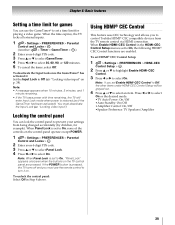
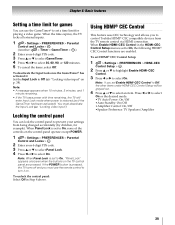
..., the following HDMI® CEC Control functions are pressed. To unlock the control panel: Select Off in the HDMI-CEC Control Setup menu is set to Off (- Note: When Panel Lock is set to control Toshiba HDMI® CEC compatible devices from being changed accidentally (by children, for playing a video game. Using HDMI® CEC Control...
User Manual - Page 42
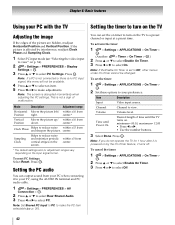
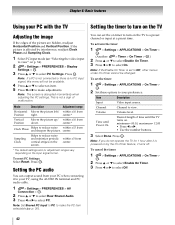
... can set the timer:
1
> Settings > APPLICATIONS > On Timer >
.
Note: Set Shared PC Input to PC to select On.
OK
(Another:
> Timer > On Timer > OK .)
2 Press B or b to select Enable On Timer.
3 Press C or c to make adjustments. Note: If the Enable On Timer is no PC input signal, this menu will not be changed.
OK...
User Manual - Page 55


... (- Third party Internet services are not provided by Toshiba, may change or be discontinued at any time, and may be...
•If you want to configure the network settings on p. 56). Change the network settings if necessary (- However, the level of interference to... of panels and committees of scientists who continually review and interpret the extensive research literature. "Setting up the...
User Manual - Page 60


...; Do not turn it on again. • NET TV menu items may be
changed.
1
> Settings > SETUP > Software Upgrade >
. OK
2 Network Upgrade is upgraded via Internet ...Follow the onscreen instructions. TV Widgets this TV are available for the television's software.
Chapter 8: Advanced features
Performing a Software Upgrade
TOSHIBA may be required to use some services. The TV's software is ...
User Manual - Page 70


...their programming. If no device is set to the remote control or TV control panel and you are watching (such ...48). • If the Edge Booster does not achieve a sharper picture, change the Sharpness value to Stereo mode (- Cannot view external signals or channel ...• Adjust the Tint and/or Color (- p. 34). television broadcasts, video games, DVDs).
p. 22). • Your TV's remote...
User Manual - Page 71


...using a wired network connection, check to the television and turn off INSTAPORT™ (- If your router does not
support DHCP, you have changed the device's settings,
turn off your PIN code: While the ...174; CEC Control
feature may have compatible network settings. (continued)
71 Remove AC power from the router and the television for Toshiba
HDMI® CEC compatible devices.
•...
User Manual - Page 89


... for Toshiba Brand Flat Panel Televisions
Toshiba of these warranties.
This includes wall mounts, custom cabinets and other proof of purchase.
(2) All warranty servicing of this Television must be performed by a Toshiba Authorized Service Provider (ASP).
(3) The warranties from TCL are effective only if the Television is (i) purchased as to impede normal service is authorized to change...
User Manual - Page 90


...is authorized to change, modify or extend the terms of non-Toshiba modifications to the Television; b. Replacement of missing, discarded or lost parts, the provision of this warranty; (ii) the Television; (iii) any... YOU MUST READ AND FOLLOW ALL SET-UP AND USAGE INSTRUCTIONS IN THE APPLICABLE USER GUIDES AND/ OR MANUALS. IN NO EVENT WILL TCL, TOSHIBA CORPORATION, THEIR AFFILIATES, ADRs OR ...
Brochure - Page 1


... you ever want to see what's going on in the
panel and ClearFrame™ 120CHH z
technology.
LED TV
ULTRA SLIM...169; 2011 Toshiba America InformatioUnSSByVstIeEmWsE,RInc. For retailer internal use only. the 46" class SL417U is subject to change without notice... Blade™ design with 1080p Full HD. 46SL417U
Step up .
1080P
FULL HD
Toshiba's 46" class SL417U HDTV plugs you into ...
Brochure - Page 2
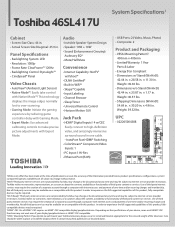
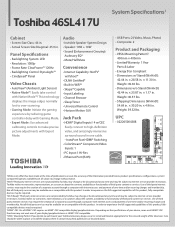
...television. Toshiba makes no warranties, representations, or assurances about the content, availability or functionality of third-party content or services. Not all subject to change...8226; Backlighting Control: DynaLight™ • CineSpeed® Panel
Video Chassis
• AutoView® (Ambient Light Sensor) ...;! Toshiba 46SL417U
System Specifications1
Cabinet
• Screen Size Class: 46 in....
Similar Questions
Toshiba 39l22u How To Change Picture Settings With Remote
(Posted by cekarlde 10 years ago)

