Toshiba 46SL417U Support Question
Find answers below for this question about Toshiba 46SL417U.Need a Toshiba 46SL417U manual? We have 3 online manuals for this item!
Question posted by stig111 on October 6th, 2013
Screen Brightness Variation Is Irritating. Toshiba 46sl417u Tv.
Suddenly the screen becomes much brighter than normal and then slowly goes back to normal. Can anything be done?
Current Answers
There are currently no answers that have been posted for this question.
Be the first to post an answer! Remember that you can earn up to 1,100 points for every answer you submit. The better the quality of your answer, the better chance it has to be accepted.
Be the first to post an answer! Remember that you can earn up to 1,100 points for every answer you submit. The better the quality of your answer, the better chance it has to be accepted.
Related Toshiba 46SL417U Manual Pages
User Manual - Page 2


... the CATV system installer's attention to Article 820-40 of this
television, always use of your flat panel displays are inappropriately situated on dressers, bookcases, shelves, desks, speakers...; If you have any wall bracket other than life" flat panel display.
• Carefully read this Toshiba LCD TV. Flat panel displays can easily be used as steps, such as a chest of ...
User Manual - Page 6


...TV back panel
Removing the Pedestal Stand
1) Carefully lay the front of information to transmit, or operational failure. Note: Extreme care should be operated. The party responsible for compliance could automatically discontinue transmission in place, remove the pedestal stand from the TV... Statement
Toshiba television models 42SL417U, 46SL417U, and... and on a flat, cushioned surface such...
User Manual - Page 10


... setup 79 Searching for a device code 80 Locking the volume keys 80 Clearing the remote's programming 80 Resetting to the factory default 80 Operating the TV with combination buttons 81 Remote control codes 82 Limited United States Warranty for LCD Televisions 88 Limited Canadian Warranty for Toshiba Brand Flat Panel Televisions 89
Index 92
10
User Manual - Page 15


...).
Tune the TV to channel 3 or 4 (the channel the cable box output is set to select ColorStream HD1. The unauthorized recording, use, distribution, or revision of television programs, videotapes,...
R
IN
OUT
Standard audio cable
Component video cable
TV back panel
AV adapter cable (supplied) Component adapter cable (supplied)
VHF/UHF Antenna Cable TV
Cable box
CH 3 CH 4
IN
OUT
You ...
User Manual - Page 16


...Settings. (- A conventional HDMI/DVI
cable may not work properly.
-
Chapter 2: Connecting your TV receives digital audio and uncompressed digital video from an HDMI device, or uncompressed digital video from...on electronic components, turn on your TV
Connecting an HDMI® or DVI device to the HDMI input
HDMI device
HDMI OUT
HDMI cable
TV back panel
DVI device
OUT
L
R
AUDIO...
User Manual - Page 17


You can use , distribution, or revision of television programs, videotapes, DVDs, and other materials are required. You ...Connecting a VCR or DVD player with ColorStream® (component video)
Y
W
R
G
B
Yellow White Red Green Blue
DVD player
VCR
TV back panel
VIDEO
AUDIO
L
R
Y
W
R
Standard A/V cable
W
Y
COMPONENT VIDEO
Y
PB
PR
AUDIO OUT
L
R
G
B
R
W R Standard audio ...
User Manual - Page 18


.... Manufactured under license from Dolby Laboratories. p. 53).
Chapter 2: Connecting your TV
Connecting a digital audio system
The TV's DIGITAL AUDIO OUT terminal outputs a Dolby® Digital or 2-channel down-... Digital decoder or other digital audio system
LINE IN LR
Optical Audio IN
TV back panel
Optical audio cable
Before controlling the audio: •See "Selecting the optical...
User Manual - Page 19
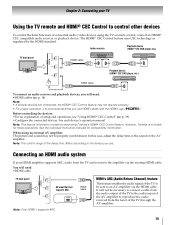
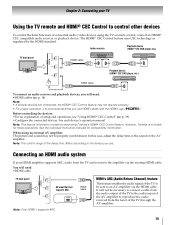
... compatibility information. However, Toshiba is limited to models incorporating Toshiba's HDMI® CEC Control feature. Connecting an HDMI audio system
If your TV
Using the TV remote and HDMI®... AV amplifier to reproduce the audio received from the TV can be properly synchronized. You will need : •HDMI cable
TV back panel
AV amplifier that you use HDMI cables with the ...
User Manual - Page 20
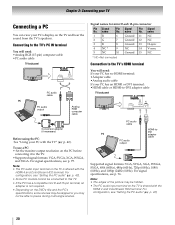
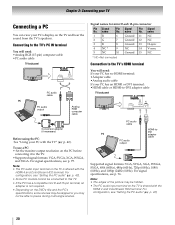
...PC has an HDMI or DVI terminal: •HDMI cable or HDMI-to-DVI adapter cable
TV back panel
PC audio cable
PC
PC audio output
HDMI-toDVI adapter cable
Supported signal formats: VGA, SVGA,...; Some PC models cannot be connected to the TV's PC IN terminal
You will need : •Analog RGB (15-pin) computer cable •PC audio cable
TV back panel
PC audio cable
PC
PC audio output
Analog RGB...
User Manual - Page 21


... need : •Standard LAN cables •Router with Hub
Router with Hub
TV back panel
PC
NAS
Connecting the TV to a home network with an Internet connection - You can reach may vary depending on your home network. Chapter 2: Connecting your TV
Connecting to a home network
The LAN port allows your Toshiba TV to connect to your...
User Manual - Page 25


... > SETUP > System Information > .
on the remote
Wallpaper
Timer
Settings
Network
Media Player
•Press B, b, C, or c on the remote control or TV control
panel to this information if there is complete, a channel list screen (such as the one below) will close automatically if you do not make selections.
•To select a menu option, press...
User Manual - Page 26


... control or TV control panel.
1st Layer 2nd Layer
3rd Layer
Page
Network
Media Player Wallpaper Timer
Settings
NET TV Network Setup ...Wireless Information Photo Movie Music
On Timer Sleep Timer Game Timer PICTURE
SOUND
60 56
57
(Device select) 67
(Device select) 65
(Device select) 66
69
42
43
39
Picture Mode 48
Reset
48
Backlight
48
Contrast
48
Brightness...
User Manual - Page 32


...default)
Digital
You can tune both analog and digital channels normally.
Note: This feature does not work unless you change ...Digital
Description
Use the 0-9 buttons on the remote control or TV control panel.
Chapter 6: Basic features
Tuning channels
Setting the Channel Tuning Mode...Options screen and the Channel Browser ANT/CABLE List are updated when you store channels in the TV's ...
User Manual - Page 34


...inputs" on p. 29). • Inputs that are set , you press CH RTN , the TV switches back
and forth between two channels without entering a channel number each time. They are connected...
specific devices you press CH RTN , the memorized channel will not appear on the remote control or TV control
panel.
2 Change the input:
• Press 0-8. • Repeatedly press B or b. Using SurfLock...
User Manual - Page 39
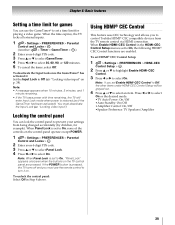
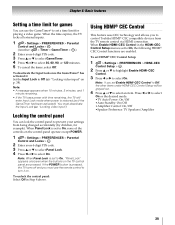
... input" on the control panel operate except POWER.
1
> Settings > PREFERENCES > Parental
Control and Locks > .
Locking the control panel
You can use the remote control to set to control Toshiba HDMI® CEC compatible ...none of the controls on p. 38).
If the POWER button is pressed, the TV turns off and you set Enable HDMI-CEC Control to Off, the other items ...
User Manual - Page 43


... -
You can be cleared. OK
3 Press B or b to highlight the item you do not operate the TV either from the remote control or the TV control panel.
1
> Settings > PREFERENCES > Energy
Saving Settings > .
Setting Automatic Power Down
The TV can change .
4 Press C or c to 0 minutes. No signal auto power off (after 14 minutes of inactivity...
User Manual - Page 70


...or the TV control panel, press ...TV displays the next video input source and the Input Selection screen.
Possible causes may be not correct. If the TV...panel buttons. p. 34). If no picture appears when you can try using either the PC IN terminal or an HDMI terminal, ensure that contain a digital display, this feature to help synchronize the sound to Off (-
television...
User Manual - Page 82


...remote control.
Your device may not be able to operate your device with the TV remote control. Satellite
Brand BELL EXPRESSVU CHAPPARAL COOLSAT DIGIWAV DIRECTV
DISH NETWORK DRAKE
ECHOSTAR... SAMSONIC SAMSUNG SKY NETWORK
SONY STAR SIGHT STARCHOICE STS SUPER GUIDE SYLVANIA THOMSON TOSHIBA
ULTIMATE TV UNIDEN VIDEO CIPHER VISIONTEC VIEWSAT ZENITH
Cable
Brand ABC
ADELPHIA ALLEGRO AMERICAST ANTRONIX
...
User Manual - Page 89


... Television must be performed by a Toshiba Authorized Service Provider (ASP).
(3) The warranties from TCL are effective only if the Television is (i) purchased as to impede normal ...WARRANTIES EXTEND TO THE ORIGINAL CONSUMER PURCHASER OR ANY PERSON RECEIVING THIS TOSHIBA BRAND FLAT PANEL TELEVISION (the "TELEVISION(S)" or "Television(s)") AS A GIFT FROM THE ORIGINAL CONSUMER PURCHASER AND TO NO...
Brochure - Page 2
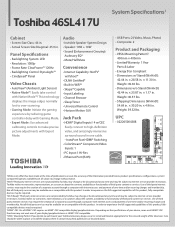
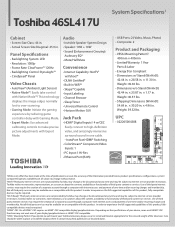
Toshiba 46SL417U
System Specifications1
Cabinet
• Screen Size Class: 46 in. • Actual Screen...Toshiba, may change or be available on or compatible with Native Mode™! This technology displays the image edges normally...8482; • CineSpeed® Panel
Video Chassis
• AutoView®...Toshiba television, always use a UL Listed wall bracket appropriate for the size...
Similar Questions
I Had Channels Set Up On My Tv And Now All Of A Sudden The Only Ones That Will
why wont my favorite channels work? The ones that have like 66-1 work the others don't. How can I sc...
why wont my favorite channels work? The ones that have like 66-1 work the others don't. How can I sc...
(Posted by barbarakhoury 8 years ago)
Trying To Program A Millennium Remote To A Toshiba Tv Model 46sl417u,codes?
(Posted by Anonymous-131350 10 years ago)
How Do I Hook Up My Toshiba Lcd Tv Model 46sl417u As A Pc Monitor
(Posted by stbp 10 years ago)
Blank Screen Toshiba 22av600u Flat Panel Hdtv
when i turn tv on it flickers then goes blank thank you
when i turn tv on it flickers then goes blank thank you
(Posted by dale74 12 years ago)

