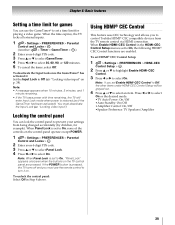Toshiba 46SL417U Support Question
Find answers below for this question about Toshiba 46SL417U.Need a Toshiba 46SL417U manual? We have 3 online manuals for this item!
Question posted by ncJas on March 31st, 2014
Toshiba Tv 46sl417u Won't Turn On
The person who posted this question about this Toshiba product did not include a detailed explanation. Please use the "Request More Information" button to the right if more details would help you to answer this question.
Current Answers
Related Toshiba 46SL417U Manual Pages
Similar Questions
No Enciende
The Toshiba TV model 46sl417u does not turn on only flashes 3 times the green led its voltages of 5v...
The Toshiba TV model 46sl417u does not turn on only flashes 3 times the green led its voltages of 5v...
(Posted by snavarrotvjal 7 years ago)
Toshiba Led Model 46sl417u How To Turn On Dynamic Range Control
(Posted by keepeTANTAN 9 years ago)
Toshiba Flat Screen Lcd Tv/dvd Won't Turn On Flashing Red Light Blinks
(Posted by KlHabsF 10 years ago)
I Have A Toshiba 40rv525r Flat Screen Tv. It Will Not Turn On. Power Cord Ok.
No Power cord seems ok. Tv has not been moved. Just suddenly did not work.
No Power cord seems ok. Tv has not been moved. Just suddenly did not work.
(Posted by RonaldFleming 13 years ago)