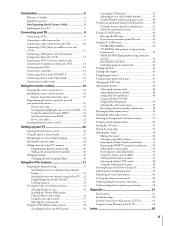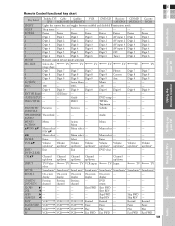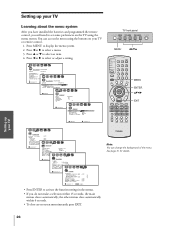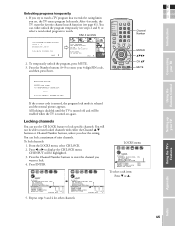Toshiba 32HL83 Support and Manuals
Get Help and Manuals for this Toshiba item

View All Support Options Below
Free Toshiba 32HL83 manuals!
Problems with Toshiba 32HL83?
Ask a Question
Free Toshiba 32HL83 manuals!
Problems with Toshiba 32HL83?
Ask a Question
Most Recent Toshiba 32HL83 Questions
No Picture On Tv
Hope you can help. My TV powers up but the picture does not come on I have checked the wires and eve...
Hope you can help. My TV powers up but the picture does not come on I have checked the wires and eve...
(Posted by dabudha 8 years ago)
Software Update?
(Posted by kbaenteli 9 years ago)
My Toshiba 32hl833 Has No Signal Check Aerial O.k
(Posted by firdaus24 10 years ago)
How To Connect Wii To Toshiba 32hl833b?
how to connect wii to toshiba 32hl833b?
how to connect wii to toshiba 32hl833b?
(Posted by jimobewsher 10 years ago)
How To Connect Tv To Pedestal Stand
we do not have any instuctions for this and it is not obvioius?? What kind of screws are needed?
we do not have any instuctions for this and it is not obvioius?? What kind of screws are needed?
(Posted by cedars 10 years ago)
Popular Toshiba 32HL83 Manual Pages
Toshiba 32HL83 Reviews
We have not received any reviews for Toshiba yet.