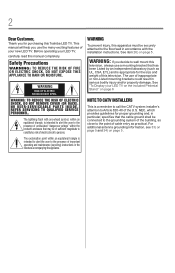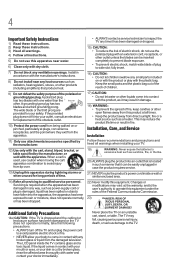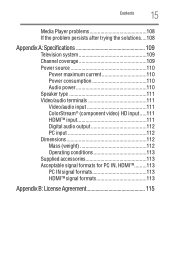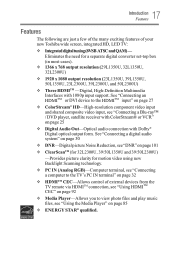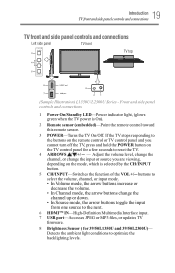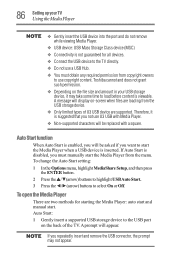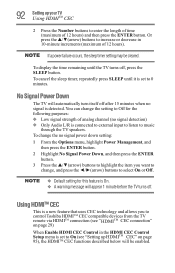Toshiba 23L1350U Support and Manuals
Get Help and Manuals for this Toshiba item

View All Support Options Below
Free Toshiba 23L1350U manuals!
Problems with Toshiba 23L1350U?
Ask a Question
Free Toshiba 23L1350U manuals!
Problems with Toshiba 23L1350U?
Ask a Question
Most Recent Toshiba 23L1350U Questions
Universal Remote Tv Code
What is the universal remote TV code for a Toshiba Model 23L1350U?
What is the universal remote TV code for a Toshiba Model 23L1350U?
(Posted by tmruz 2 years ago)
Retail Lock: Mode
The 1234 method is not working for my Toshiba 19 inch model 23L1350U to take out of retail lock.
The 1234 method is not working for my Toshiba 19 inch model 23L1350U to take out of retail lock.
(Posted by tricenorman 4 years ago)
Power Supply Voltage..lost Power Cord During A Recent Move..need Number Of Cord
(Posted by Bhalliday6 10 years ago)
Toshiba 23L1350U Videos
Popular Toshiba 23L1350U Manual Pages
Toshiba 23L1350U Reviews
We have not received any reviews for Toshiba yet.