Toshiba 46SL417U Support Question
Find answers below for this question about Toshiba 46SL417U.Need a Toshiba 46SL417U manual? We have 3 online manuals for this item!
Question posted by jorgemoscot on April 17th, 2016
Mhl Compatible.
Is it Mhl compatible. If so how do I make it show on screen
Current Answers
There are currently no answers that have been posted for this question.
Be the first to post an answer! Remember that you can earn up to 1,100 points for every answer you submit. The better the quality of your answer, the better chance it has to be accepted.
Be the first to post an answer! Remember that you can earn up to 1,100 points for every answer you submit. The better the quality of your answer, the better chance it has to be accepted.
Related Toshiba 46SL417U Manual Pages
User Manual - Page 1


..., or a High Definition digital satellite program). www.support.toshiba.com Model number: Serial number:
TD/M VX1A00205000 Integrated High Definition LCD Television
42SL417U 46SL417U 55SL417U
For an overview of your TV.
Record these numbers whenever you communicate with your new TV, see page 11. For details, please contact your...
User Manual - Page 2


... see items 34 and 35 on p. 4.
2
CHILD SAFETY:
It Makes A Difference How and Where You Use Your Flat Panel Display
Congratulations on furniture that can be mounted to falling.
Care should... of this television for purchasing this television. NOTE TO CATV INSTALLERS
This is not positioned in accordance with furniture and television sets.
• Don't place flat panel displays are ...
User Manual - Page 3


...may void: a) the warranty, and b) the user's authority to qualified service personnel. The LCD panel inside a wall or similar enclosed area.
22) Never modify this apparatus during lightning storms or ...this product at plugs, convenience receptacles, and the point where they exit from the damaged television. Additional Safety Precautions
14a) CAUTION: If the TV is dropped and the cabinet or...
User Manual - Page 4


... cleaners, or chemical cloths, which may damage the TV surface. Make sure the strap is 32 °F (0 °C) or below...) inches around the TV.
30) Always place the back of the television at least 4 (four) inches away from any vertical surface (such...and supporting furniture. Gently wipe the cabinet and the display panel surface (the TV screen) with , such as possible) min. Never place the...
User Manual - Page 5


... front of the LCD Panel face down on a flat, cushioned surface such as a quilt or blanket.
3) Follow the instructions provided with the wall bracket.
4) Make sure to completely disconnect from... wall bracket appropriate for the television, avoid locations where the screen may result in front of a window.
• Never touch, press, or place anything on a flat, cushioned surface such as a...
User Manual - Page 6


... damage to an indoor environment only. However, there is restricted to the LCD panel.
2) Remove the seven screws.
3) Once you have removed all seven screws holding...Compliance Statement
Toshiba television models 42SL417U, 46SL417U, and 55SL417U comply with minimum distance 20cm between the equipment and
receiver. • Connect the equipment into an outlet on a flat, cushioned surface such...
User Manual - Page 7


... registered U.S.
Environmental Protection Agency. Important notes about your television is not covered under your body. Such pixels are not...following two conditions: (1) This device may appear on -screen target may cause undesired operation of precision technology; To ...Sensor to prohibit transmission of time.
2) The LCD panel contained in the USA/Canada market, only channel 1-11...
User Manual - Page 10


...'s programming 80 Resetting to the factory default 80 Operating the TV with combination buttons 81 Remote control codes 82 Limited United States Warranty for LCD Televisions 88 Limited Canadian Warranty for Toshiba Brand Flat Panel Televisions 89
Index 92
10
User Manual - Page 15


...Turn on the satellite receiver. The unauthorized recording, use, distribution, or revision of television programs, videotapes, DVDs, and other materials are prohibited under the Copyright Laws of...
L
Satellite
COMPONENT VIDEO VIDEO
R
IN
OUT
Standard audio cable
Component video cable
TV back panel
AV adapter cable (supplied) Component adapter cable (supplied)
VHF/UHF Antenna Cable TV
Cable...
User Manual - Page 17


...to civil and criminal liability.
17 You can use , distribution, or revision of television programs, videotapes, DVDs, and other devices, see p. 16. If your DVD ...DVD player with ColorStream® (component video)
Y
W
R
G
B
Yellow White Red Green Blue
DVD player
VCR
TV back panel
VIDEO
AUDIO
L
R
Y
W
R
Standard A/V cable
W
Y
COMPONENT VIDEO
Y
PB
PR
AUDIO OUT
L
R
G
B...
User Manual - Page 18


... for use with an external Dolby Digital decoder or other digital audio system
LINE IN LR
Optical Audio IN
TV back panel
Optical audio cable
Before controlling the audio: •See "Selecting the optical audio output format"
(- When an HDMI ... restrictions.
• The Dolby Digital format is used .
Older audio systems that are not compatible with standard optical out signals may not be...
User Manual - Page 19
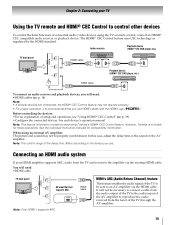
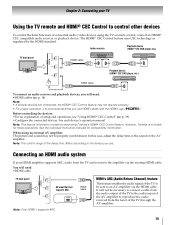
...'s HDMI® CEC Control feature.
You will need : •HDMI cable
TV back panel
AV amplifier that you use . HDMI's ARC (Audio Return Channel) feature
This feature enables... and operations, see "Using HDMI® CEC Control" (-
However, Toshiba is not liable for compatibility information. The HDMI® CEC Control feature uses CEC technology as regulated by the HDMI standard.
...
User Manual - Page 20
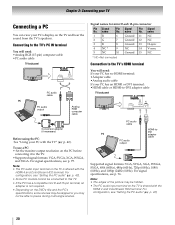
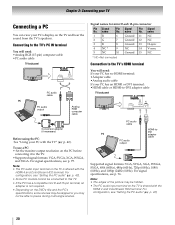
... PC has an HDMI or DVI terminal: •HDMI cable or HDMI-to-DVI adapter cable
TV back panel
PC audio cable
PC
PC audio output
HDMI-toDVI adapter cable
Supported signal formats: VGA, SVGA, XGA,...PC audio input terminal on the PC before
connecting it to this TV. • If the PC has a compatible mini D-sub15-pin terminal, an adapter is shared with the TV" (- p. 42). • Some PC models...
User Manual - Page 39
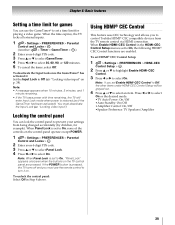
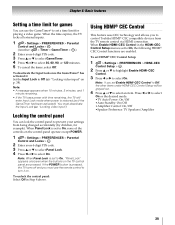
... Press B or b to control Toshiba HDMI® CEC compatible devices from being changed accidentally (by children, for playing a video game.
When Panel Lock is set HDMI® CEC Control Setup:
1
> ...Parental
Control and Locks > . "Locking video input" on . "Locking video input"). Note: When Panel Lock is set to On, the following HDMI® CEC Control functions are pressed. When Enable ...
User Manual - Page 70


...Audio setting is connected to SAP mode (-
television broadcasts, video games, DVDs). Ensure the ...next video input source and the Input Selection screen.
p. 52). • If you hear... remote control's batteries. • Try the control panel buttons. Cannot view external signals or channel 3 or...4, PC, or from a
known SAP source, make sure the MTS feature is connected to increase the...
User Manual - Page 71


... and have compatible network settings. (continued)
71 Remove AC power from the router and the television for 30 seconds...21).
• DHCP is not enabled on the same
network.
• Make sure the TV IP address is dubbed;
After 2 minutes, check connection stability...connection, check to your PIN code: While the PIN code entering screen is cleared (- Network Setup fails (Auto)
• Check to...
User Manual - Page 73


... compliant Suggested formats: See table on p. 76.
Television System
NTSC standard ATSC standard (8VSB) Digital Cable ...: IEEE 802.11a/b/g/n • Host Interface: USB2.0 compatible • Frequency Range: 5.15-5.35 GHz, 5.47-5....60 Hz
Power Consumption 42SL417U: 1.1 A (rms) (maximum current)
0.4 W in standby mode 46SL417U: 1.2 A (rms) (maximum current)
0.4 W in standby mode 55SL417U: 1.4 A (rms...
User Manual - Page 89


... CANADA INCLUDING, WITHOUT LIMITATION, THE UNITED STATES AND MEXICO, ARE NOT COVERED BY THESE WARRANTIES.
Rental Units
The warranty for Toshiba Brand Flat Panel Televisions
Toshiba of Canada Limited ("TCL") makes the following limited warranties to original consumers in any state of any manner whatsoever. Your Responsibility
Read the Owner's Manual thoroughly before operating...
Brochure - Page 1


... ever want to see what's going on in the
panel and ClearFrame™ 120CHH z
technology. TV WidUpgcoentvesrsdioen livers... the 46" class SL417U is subject to enjoy big screen
InstaCPloeratrFrame™ 240
CrystalCoat
Key Features: DynaLight™
...USB MEDIA PLAYER ItnosptalePaosret,. For retailer internal use only.
46SL417U
Step up .
1080P
FULL HD
Toshiba's 46" class ...
Brochure - Page 2
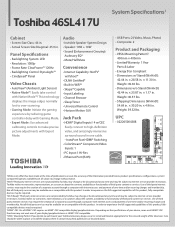
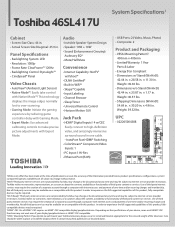
...or knocked down. Panel Specifications
• Backlighting ...compatible with this product.
Toshiba 46SL417U
System Specifications1
Cabinet
• Screen Size Class: 46 in. • Actual Screen...television. Toshiba makes no warranties, representations, or assurances about the content, availability or functionality of third-party content or services. Care should be taken to make...
Similar Questions
How Do I Hook Up My Toshiba Lcd Tv Model 46sl417u As A Pc Monitor
(Posted by stbp 10 years ago)
How To Program Remote To Other Devices For Toshiba 46sl417u And Remote Codes
(Posted by reendev 10 years ago)
What Tuner Would Be Compatible With This Tv?
the menu cover states that this TV Monitor does not come with a tuner and that one would have to pur...
the menu cover states that this TV Monitor does not come with a tuner and that one would have to pur...
(Posted by elinaccny 11 years ago)
Blank Screen Toshiba 22av600u Flat Panel Hdtv
when i turn tv on it flickers then goes blank thank you
when i turn tv on it flickers then goes blank thank you
(Posted by dale74 12 years ago)

