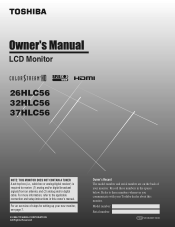Toshiba 32HLC56 - 32" LCD Flat Panel Display Support and Manuals
Get Help and Manuals for this Toshiba item

View All Support Options Below
Free Toshiba 32HLC56 manuals!
Problems with Toshiba 32HLC56?
Ask a Question
Free Toshiba 32HLC56 manuals!
Problems with Toshiba 32HLC56?
Ask a Question
Most Recent Toshiba 32HLC56 Questions
Bolts Needed To Attach Floor Base To 32hlc56
what size bolts do I need to attach floor base to 32HLC56?Thanks
what size bolts do I need to attach floor base to 32HLC56?Thanks
(Posted by jtranor 5 years ago)
Dvd Converter
can I use my DVD as a converter box to use my antenna?
can I use my DVD as a converter box to use my antenna?
(Posted by Joelhugjes75 7 years ago)
What Tuner Would Be Compatible With This Tv?
the menu cover states that this TV Monitor does not come with a tuner and that one would have to pur...
the menu cover states that this TV Monitor does not come with a tuner and that one would have to pur...
(Posted by elinaccny 11 years ago)
How Do I Receive A Station Feed For A Toshiba Monitor Model #32hlc56?
(Posted by oane16452 11 years ago)
I Only Get Sound When On Tv Settings. It Is Either A Blue Or Black Screen.
Was using Wii and switched back to TV mode and now do not get picture only sound. It is either a blu...
Was using Wii and switched back to TV mode and now do not get picture only sound. It is either a blu...
(Posted by sgreenbauer 11 years ago)
Popular Toshiba 32HLC56 Manual Pages
Toshiba 32HLC56 Reviews
We have not received any reviews for Toshiba yet.