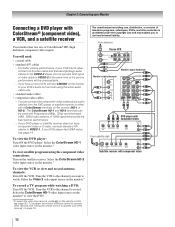Toshiba 32HLC56 Support Question
Find answers below for this question about Toshiba 32HLC56 - 32" LCD Flat Panel Display.Need a Toshiba 32HLC56 manual? We have 1 online manual for this item!
Question posted by Joelhugjes75 on January 14th, 2017
Dvd Converter
can I use my DVD as a converter box to use my antenna?
Current Answers
Related Toshiba 32HLC56 Manual Pages
Similar Questions
Toshiba 50 Inch Lcd Flat Screen Will Not Turn On Red Light Light Blinks
(Posted by kessnJMi 9 years ago)
How Do I Program My 32 Inch Flat Screen Volume To Work On My Cable Remote ?
32inch toshiba flat screen program my volume on my cable remote
32inch toshiba flat screen program my volume on my cable remote
(Posted by northstarwomen40 10 years ago)
How To Hook Up A Toshiba Dvd Vcr Combo To A 32 Inch Toshiba Lcd Flat Screen
(Posted by Janthony240 11 years ago)
What Tuner Would Be Compatible With This Tv?
the menu cover states that this TV Monitor does not come with a tuner and that one would have to pur...
the menu cover states that this TV Monitor does not come with a tuner and that one would have to pur...
(Posted by elinaccny 11 years ago)
Connecting Tv To Stereo
How do I connect the TV to the stereo so TV and DVD player can be heard through the stereo instead o...
How do I connect the TV to the stereo so TV and DVD player can be heard through the stereo instead o...
(Posted by rlangfo 11 years ago)