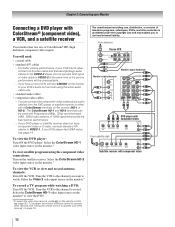Toshiba 32HLC56 Support Question
Find answers below for this question about Toshiba 32HLC56 - 32" LCD Flat Panel Display.Need a Toshiba 32HLC56 manual? We have 1 online manual for this item!
Question posted by rlangfo on September 17th, 2012
Connecting Tv To Stereo
How do I connect the TV to the stereo so TV and DVD player can be heard through the stereo instead of the TV speakers?
Current Answers
Related Toshiba 32HLC56 Manual Pages
Similar Questions
Tv Speakers
Just purchased a sound bar, now wish to turn off the TV speakers. How?
Just purchased a sound bar, now wish to turn off the TV speakers. How?
(Posted by reesandy44 11 years ago)
What Tuner Would Be Compatible With This Tv?
the menu cover states that this TV Monitor does not come with a tuner and that one would have to pur...
the menu cover states that this TV Monitor does not come with a tuner and that one would have to pur...
(Posted by elinaccny 11 years ago)
I Only Get Sound When On Tv Settings. It Is Either A Blue Or Black Screen.
Was using Wii and switched back to TV mode and now do not get picture only sound. It is either a blu...
Was using Wii and switched back to TV mode and now do not get picture only sound. It is either a blu...
(Posted by sgreenbauer 11 years ago)
How To Hook Up Dvd Player To Led Hdmi Tv
a 50 inch LED toshiba tv model # 50m2u I am trying to hook up a dvd player with red white yellow cab...
a 50 inch LED toshiba tv model # 50m2u I am trying to hook up a dvd player with red white yellow cab...
(Posted by brendastarr63 11 years ago)
Toshiba 32hl84 - Theaterwide Hd - 32' Lcd Tv Wont Turn On?
When the power button is pressed you hear a click and the top half of the screen starts to light up ...
When the power button is pressed you hear a click and the top half of the screen starts to light up ...
(Posted by tjs77tsa 12 years ago)