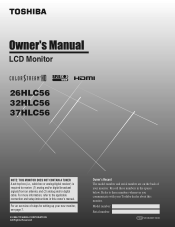Toshiba 32HLC56 Support Question
Find answers below for this question about Toshiba 32HLC56 - 32" LCD Flat Panel Display.Need a Toshiba 32HLC56 manual? We have 1 online manual for this item!
Question posted by elinaccny on February 15th, 2013
What Tuner Would Be Compatible With This Tv?
Current Answers
Answer #1: Posted by tintinb on February 19th, 2013 6:11 PM
The full specifications of this product can be found here:
http://reviews.cnet.com/flat-panel-tvs/toshiba-32hlc56/4507-6482_7-32080084.html
If you have more questions, please don't hesitate to ask here at HelpOwl. Experts here are always willing to answer your questions to the best of our knowledge and expertise.
Regards,
Tintin
Related Toshiba 32HLC56 Manual Pages
Similar Questions
can I use my DVD as a converter box to use my antenna?
Was using Wii and switched back to TV mode and now do not get picture only sound. It is either a blu...
How do I connect the TV to the stereo so TV and DVD player can be heard through the stereo instead o...
When the power button is pressed you hear a click and the top half of the screen starts to light up ...