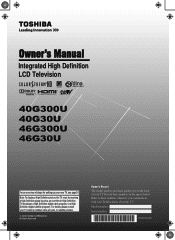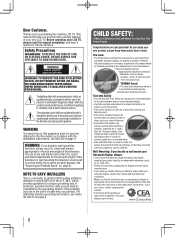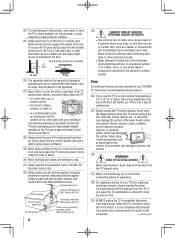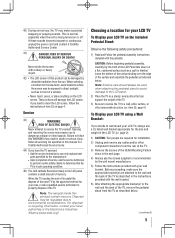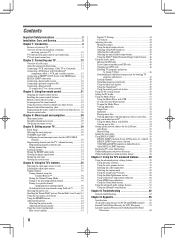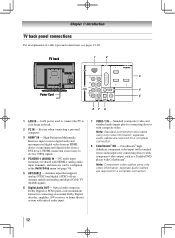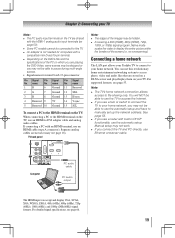Toshiba 46G300U Support and Manuals
Get Help and Manuals for this Toshiba item

View All Support Options Below
Free Toshiba 46G300U manuals!
Problems with Toshiba 46G300U?
Ask a Question
Free Toshiba 46G300U manuals!
Problems with Toshiba 46G300U?
Ask a Question
Most Recent Toshiba 46G300U Questions
I Have A 46g300u Tv With Rectangle Base. Very Heavy. I Need To Know What Size Sc
(Posted by leisenringb 9 years ago)
How Do You Change The Bulb On A Toshiba Lcd Television
(Posted by james49 11 years ago)
What Is The Latest Firmware For Toshiba 46g300u ?
(Posted by abiervlioet 12 years ago)
Toshiba 46G300U Videos
Popular Toshiba 46G300U Manual Pages
Toshiba 46G300U Reviews
We have not received any reviews for Toshiba yet.