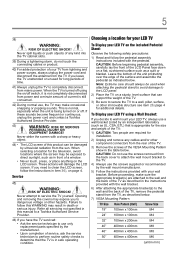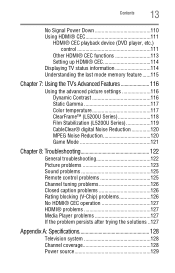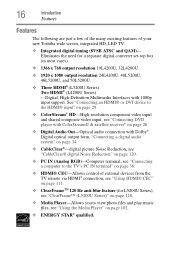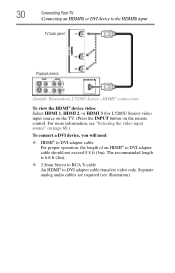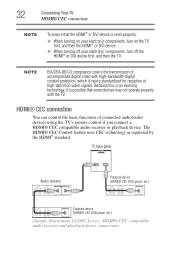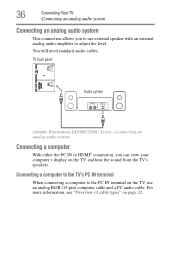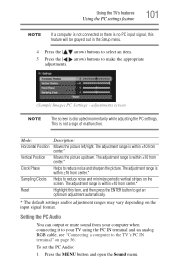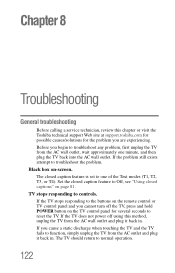Toshiba 46L5200U1 Support and Manuals
Get Help and Manuals for this Toshiba item

View All Support Options Below
Free Toshiba 46L5200U1 manuals!
Problems with Toshiba 46L5200U1?
Ask a Question
Free Toshiba 46L5200U1 manuals!
Problems with Toshiba 46L5200U1?
Ask a Question
Most Recent Toshiba 46L5200U1 Questions
Is There A Wall Mount For A 46l5200u1
i bought a universal wall mount that does not connect according to the instructions. is there a spec...
i bought a universal wall mount that does not connect according to the instructions. is there a spec...
(Posted by nellucmp 8 years ago)
Had Power Outage Tv Wasn't On But Was Pluged In Now Tv Won't Power On Anymore.
(Posted by Gerald0690 10 years ago)
Is The 46l5200u1 46' Hd Wifi
is this model set up to recieve wifi
is this model set up to recieve wifi
(Posted by megatechboss 10 years ago)
Popular Toshiba 46L5200U1 Manual Pages
Toshiba 46L5200U1 Reviews
We have not received any reviews for Toshiba yet.