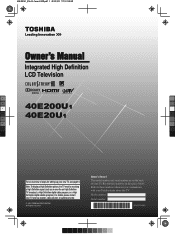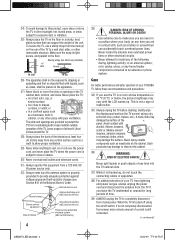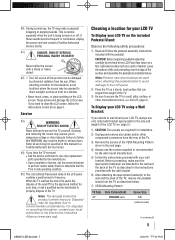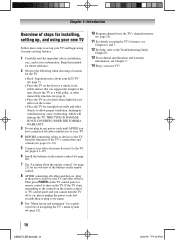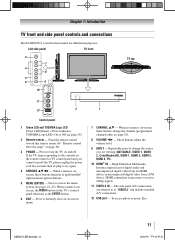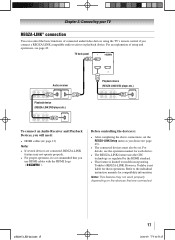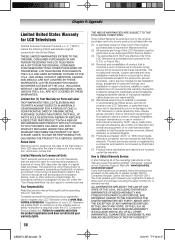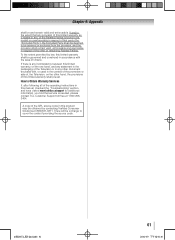Toshiba 40E200U1 Support and Manuals
Get Help and Manuals for this Toshiba item

View All Support Options Below
Free Toshiba 40E200U1 manuals!
Problems with Toshiba 40E200U1?
Ask a Question
Free Toshiba 40E200U1 manuals!
Problems with Toshiba 40E200U1?
Ask a Question
Most Recent Toshiba 40E200U1 Questions
Toshiba Tv Has Sound But The Picture Won't Show.
what may be the problem and how can I fix it from home?
what may be the problem and how can I fix it from home?
(Posted by gjholiday281 3 years ago)
My 40e200u1 Doesn't Come On. I Unplug And Plug Back In And The Green Light Blink
(Posted by gunn60 8 years ago)
Why Is The Screen Not 100 Percent Clear
when the tv comes on the lower left corner has a fuzy darkish area that extends almost right accross...
when the tv comes on the lower left corner has a fuzy darkish area that extends almost right accross...
(Posted by sublevel174 11 years ago)
Toshiba 40E200U1 Videos
Popular Toshiba 40E200U1 Manual Pages
Toshiba 40E200U1 Reviews
We have not received any reviews for Toshiba yet.