Toshiba 32C120U Support Question
Find answers below for this question about Toshiba 32C120U.Need a Toshiba 32C120U manual? We have 2 online manuals for this item!
Question posted by bigupan on December 20th, 2013
How To Connect The Wii To Lcd Tv 32c120u
The person who posted this question about this Toshiba product did not include a detailed explanation. Please use the "Request More Information" button to the right if more details would help you to answer this question.
Current Answers
There are currently no answers that have been posted for this question.
Be the first to post an answer! Remember that you can earn up to 1,100 points for every answer you submit. The better the quality of your answer, the better chance it has to be accepted.
Be the first to post an answer! Remember that you can earn up to 1,100 points for every answer you submit. The better the quality of your answer, the better chance it has to be accepted.
Related Toshiba 32C120U Manual Pages
Brochure - Page 1


...comes with Toshiba quality and reliability, and designed to other devices and broaden your TV for deeper blacks and more colors, finer details, less visual noise and brighter... delays between the display and controller. 32C120U
LCD HDTV
Outstanding picture.
Outstanding price. Our new Dynamic Picture Mode creates the right amount of connections, this feature. Audyssey® Sound Enhancement...
Brochure - Page 2


... may not work even if your Toshiba television, always use a UL Listed wall bracket... America Information Systems, Inc. ABX • Speaker Output: 14W
Connectivity (Jack Pack) • HDMI® with CEC2: 2 Ports...• Weight: 19.8 lbs.
- 32C120U
S P E C I F I C AT I O N S1
Screen Size: 32" • Diagonal Screen Size: 31.5"
Panel • Panel Type: CCFL • Resolution: 720P HD...
User Guide - Page 1


... model number and serial number are on page 112 in the spaces below. For details, contact your TV antenna installer, cable provider, or satellite provider
GMA300011011 12/11 Integrated High Definition
LCD Television
User's Guide:
32C120U 40E220U
If you communicate with your Toshiba dealer about this guide. Record these numbers whenever you need assistance...
User Guide - Page 2


... apparatus must be connected to the grounding system of the building, as practical. See item 26) on page 4. See "To Display your LCD TV, carefully read this Toshiba LCD TV.
NOTE TO CATV...To prevent injury, this television. Before operating your LCD TV using a Wall Bracket:" on page 5. 2
Dear Customer,
Thank you use the many exciting features of your new LCD TV. WARNING: If you ...
User Guide - Page 3


...other liquids come in any time it exits from the damaged television. Installation, Care, and Service
Installation
Follow these instructions.
3) ...causing serious personal injury, death, or serious damage to the TV. The TV may void: a) the warranty, and b) the user's ...safety purpose of the polarized or grounding type plug. The LCD panel inside a wall or similar enclosed area.
22) Never...
User Guide - Page 4


...LCD warms up static charges (see Section 810 of the National Electric Code). To secure the TV, use the TV in serious injury and/or permanent damage to TV and TV pedestal.
37)
WARNING:
RISK OF ELECTRIC SHOCK!
This is not a sign of the panel... and built-up . or b) cables, wires, or any home theater component connected to an antenna or phone system.
27) The apparatus shall not be exposed ...
User Guide - Page 5


... wall mount bracket to clean the LCD screen, follow the instructions in item 36), on a flat, cushioned surface such as a quilt or blanket. If you need to the TV.
4) Always use a wall bracket Listed by the manufacturer. • Upon completion of mercury. Note: The lamp(s) inside the LCD panel contains a small amount of service, ask...
User Guide - Page 6


... place, remove the pedestal stand from the hook(s) on a flat, cushioned surface such as a quilt or blanket. 6
7) VESA Mounting Pattern
TV Size Hole Pattern (HxV)
32"
200x200 mm
40"
200x200 ...and parallel to the LCD panel.
2) Remove the four screws shown in the below diagram. To secure the TV, use a sturdy strap from the TV.
32" TV
40" TV CAUTION: Always place the TV on the floor or ...
User Guide - Page 7


...in a short period of time.
2) The LCD panel contained in accordance with the instructions, may ...Connect the equipment into an outlet on -screen target may cause undesired operation.
This helps ensure you enjoy your audio experience as much as your LCD TV...of Conformity Compliance Statement (Part 15):
Toshiba 32C120U, 40E220U Television models comply with all rights reserved.
The ...
User Guide - Page 9


Contents
Chapter 1: Introduction 15
Features 16 Overview of installation, setup, and use 16 TV front and side panel controls and
connections 18 TV back panel connections 19
Chapter 2: Connecting Your TV 21
Overview of cable types 21 Coaxial (F-type) cable 21 Standard A/V cables (red/white/yellow 22 Component video cables (red/green/blue) ........22 HDMI® ...
User Guide - Page 10


... HDMI® or DVI device to the HDMI® input 26
REGZA-LINK® connection 29 Connecting a digital audio system 30 Connecting a computer 32
Connecting a computer to the TV's PC IN terminal 32
Connection to the TV's HDMI® terminal............33
Chapter 3: Using the Remote Control 35
Installing batteries 35 Remote control effective range 36 Learning about...
User Guide - Page 16


...TV:
❖ Integrated digital tuning (8VSB ATSC and QAM)- Eliminates the need for the TV:
❖ Read "Important notes about your LCD TV" on page 7.
❖ Place the TV on page 92. Secure the TV...satellite receiver" on page 25.
❖ Digital Audio Out-Optical audio connection with Dolby® Digital, see "Connecting a digital audio system" on page 30.
❖ CableClear®-digital ...
User Guide - Page 25


... recording, use, distribution, or revision of television programs, videotapes, DVDs, and other countries, and may subject you have a mono VCR, connect L/MONO on the TV to your VCR's audio out terminal using ...10070; Standard AV cables
If you to determine the best output signal available. From satellite dish
TV back panel
From antenna
Stereo VCR
VIDEO
AUDIO
L
R
IN CH 3 CH 4
OUT
L
R
IN...
User Guide - Page 27


... rate 32/44.1/48 kHz. Separate analog audio cables are not required. Connecting Your TV
27
Connecting an HDMI® or DVI device to the HDMI® input
NOTE
...), 480p (60Hz), 720p (60Hz), 1080i (60Hz), and 1080p (24Hz/60Hz) signal formats.
TV back panel
Playback device (Sample Illustration) Connecting an HDMI® device See "Setting the HDMI® audio mode" on page 122.
For detailed...
User Guide - Page 33


... "Setting the PC Audio" on page 91.
❖ Some computer models cannot be connected to this TV.
❖ If the computer has a compatible mini D-sub15-pin terminal, an adapter ...; input" on page 90.
When connecting a computer to an HDMI® terminal, use an HDMI®-to-DVI adapter cable and analog audio cables. Connecting Your TV
33
Connecting a computer
Other formats or non-standard...
User Guide - Page 34
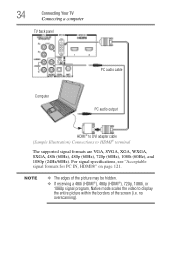
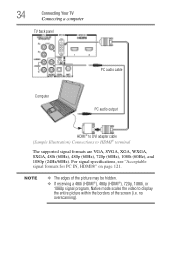
... for PC IN, HDMI®" on page 121. NOTE
❖ The edges of the screen (i.e. 34
Connecting Your TV
Connecting a computer
TV back panel
PC audio cable
Computer
PC audio output
HDMI® to DVI adapter cable (Sample Illustration) Connections to display the entire picture within the borders of the picture may be hidden.
❖ If...
User Guide - Page 55


...
NOTE
❖ You can label the video input sources according to the specific devices you have connected to the TV, see "Labeling the video input sources" on page 56.
❖ Sources can be "hidden...input mode.
❖ If CEC device is connected to the HDMI® input, press the INPUT button on the remote control or TV control panel repeatedly to highlight the desired input source, and ...
User Guide - Page 90


...the Horizontal Position and Vertical Position. PC Settings selection
NOTE
If a computer is not connected or there is no PC input signal, this feature will be grayed out in ... press the ENTER button.
(Sample Image) Setup menu - adjustments screen 90
Using the TV's features
Using the PC settings feature
To unlock the control panel, select Off in Step 5 in the Setup menu.
4 Press the ( / arrow...
User Guide - Page 103


... on automatically.
To use this item, you can adjust or mute the sound volume of the audio. Item:
Description:
TV Auto Input If a connected HDMI® device starts playing video or audio, the TV will
Switch
automatically switch to On, the following functions will be enabled. Other REGZA-LINK® functions
When the...
User Guide - Page 130


...; operation
116 picture problems 113 Rating blocking problems 116 remote control problems 115 sound problems 115 TV connections front 18 side 18 TV panel connections back 19 TV panel controls front 18 left side 18 side 18 TV remote functionality 37 install batteries 35 TV status information show 104
V
video input source selecting 54
video input sources labeling 56
Similar Questions
How Can I Connect To Toshiba Lcd Tv 32c120u To My Dish Tv Receiver
(Posted by shmars 9 years ago)
How To Hook My Wii Up To My Toshiba 32 Inch Lcd Tv 32c120u
(Posted by owldung 9 years ago)

