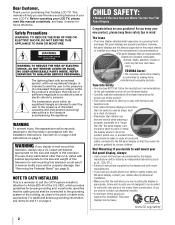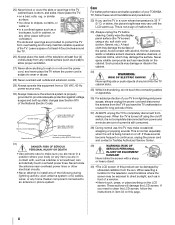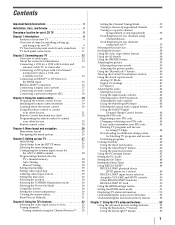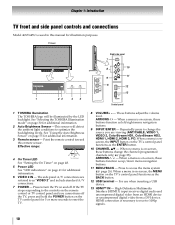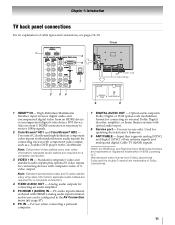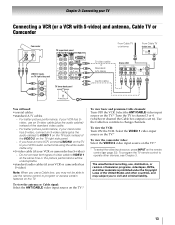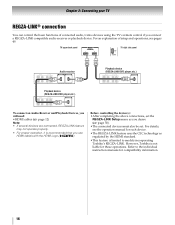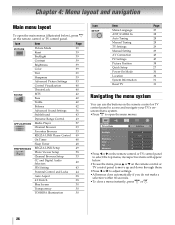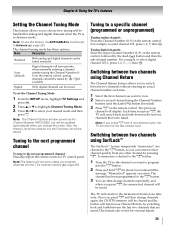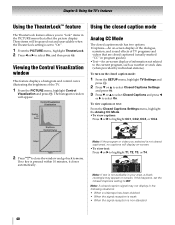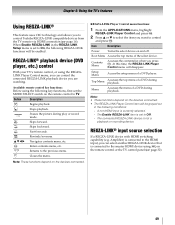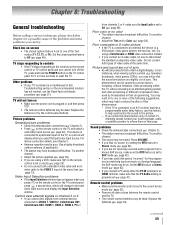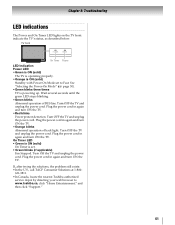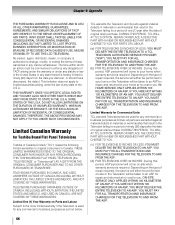Toshiba 46XV645U Support Question
Find answers below for this question about Toshiba 46XV645U - 46" LCD TV.Need a Toshiba 46XV645U manual? We have 2 online manuals for this item!
Question posted by hanzons on July 16th, 2012
I Am Loosing Video On My Toshiba 46xv645u Lcd Tv. What Could Be The Problem?
The picture cuts out then the screen goes black and I also loose sound. The Green led light stays on and so does the letters on the front panel that says" toshiba". Then the picture displays a green and or blue screen and then the picture comes back.
Current Answers
Related Toshiba 46XV645U Manual Pages
Similar Questions
Falla Tarjeta Aceleradora De Video
hola a quien corresponda necesito reparar tv toshiba 46xv645u tiene corto en placa Pe0578 tendrá...
hola a quien corresponda necesito reparar tv toshiba 46xv645u tiene corto en placa Pe0578 tendrá...
(Posted by turboig2 1 year ago)
My 2009 Reg A Toshiba Will Not Turn On.
My regza toshiba 46xv645u will not turn on. I plug it in and the green power on light will flash 3 t...
My regza toshiba 46xv645u will not turn on. I plug it in and the green power on light will flash 3 t...
(Posted by usmcholmesjr 9 years ago)
My Toshiba Led Tv Model # Toshiba Model 22av600uz Turns On Then Goes Black.
My Tv turns on works for about 10 minutes then the screen turns black. no audio but the power button...
My Tv turns on works for about 10 minutes then the screen turns black. no audio but the power button...
(Posted by talan44 10 years ago)
43g310u, Picture Goes Black, Sound Stays On, Channels Can Still Be Changed.
if you turn set off and back on, picture comes back, sometimes for a few min, sometimes for hours
if you turn set off and back on, picture comes back, sometimes for a few min, sometimes for hours
(Posted by amm43 11 years ago)
Will The Pc Input On A Toshiba 46 46xv645u Support 1024 X 768 And How Do I Adju
(Posted by dakdoda 14 years ago)