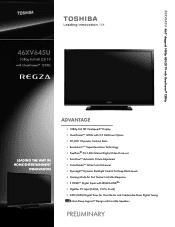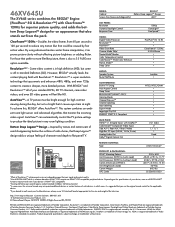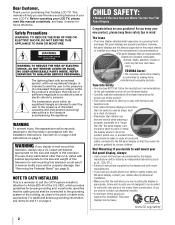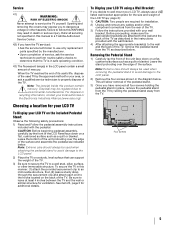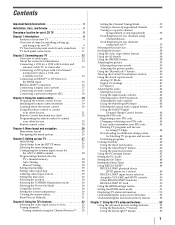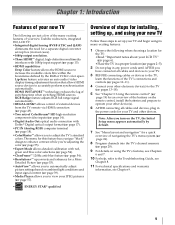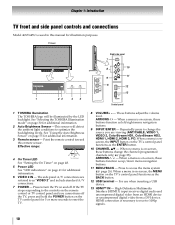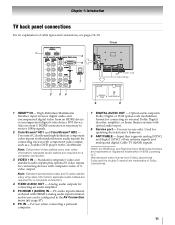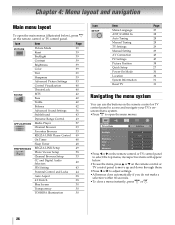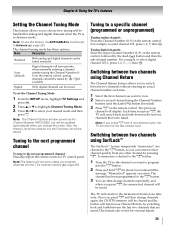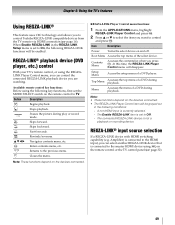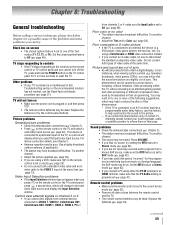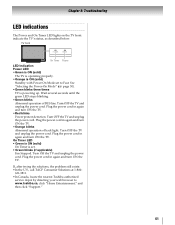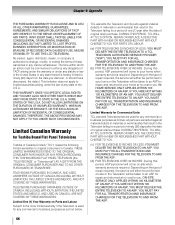Toshiba 46XV645U Support Question
Find answers below for this question about Toshiba 46XV645U - 46" LCD TV.Need a Toshiba 46XV645U manual? We have 2 online manuals for this item!
Question posted by usmcholmesjr on April 25th, 2014
My 2009 Reg A Toshiba Will Not Turn On.
Current Answers
Answer #1: Posted by BusterDoogen on April 25th, 2014 2:39 PM
I hope this is helpful to you!
Please respond to my effort to provide you with the best possible solution by using the "Acceptable Solution" and/or the "Helpful" buttons when the answer has proven to be helpful. Please feel free to submit further info for your question, if a solution was not provided. I appreciate the opportunity to serve you!
Related Toshiba 46XV645U Manual Pages
Similar Questions
dosent turn on but the light indicator is blinking constantly
i have a toshiba 46xv645u will not turn on don't have lights on front panel both fuse are good i hav...
Toshiba 40e210u1 wont turn on. Green light is on but won't turn on. Didn't work, unplugged it, plug...
The picture cuts out then the screen goes black and I also loose sound. The Green led light stays on...
toshiba 46xv540u lcd tv has sound, but no picture.