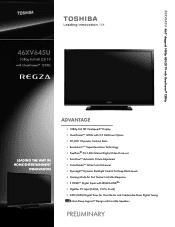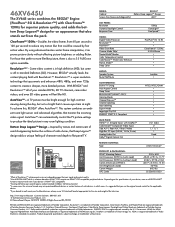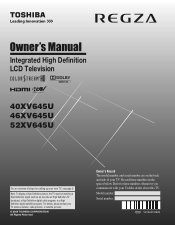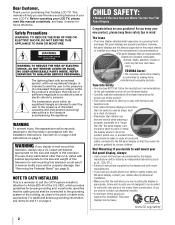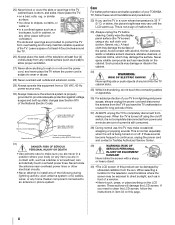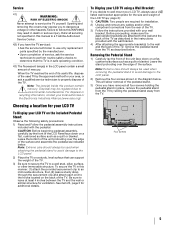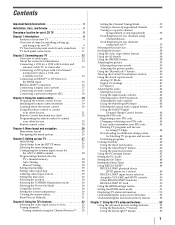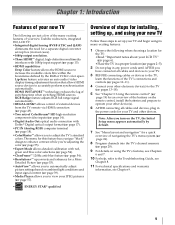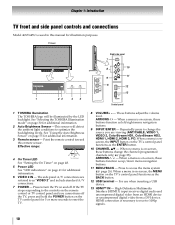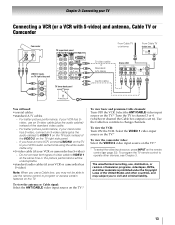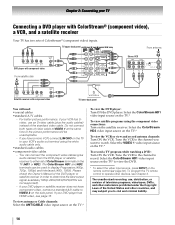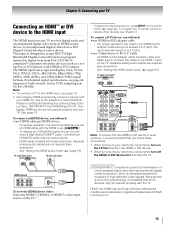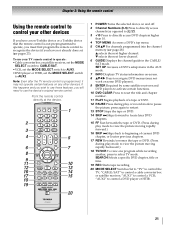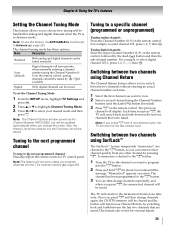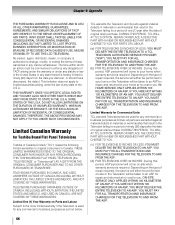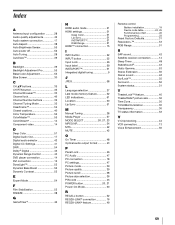Toshiba 46XV645U Support Question
Find answers below for this question about Toshiba 46XV645U - 46" LCD TV.Need a Toshiba 46XV645U manual? We have 2 online manuals for this item!
Question posted by melissia13 on November 29th, 2012
No Power To Our Toshiba 46xv645u.
Our Toshiba stopped working. There is no power on the tv. It was plugged into a power strip and all other items, cable box, blu ray player that was plugged into the strip are working fine. Do you have some idea what the problem could be?
Current Answers
Answer #1: Posted by TVDan on November 29th, 2012 8:30 AM
in many cases the power board is at fault (http://www.encompassparts.com/item/8090496/Toshiba/75014973/Pc_Board_Assy,_Power,_Pe0702a1,_47-55Zv650u#), but without a meter you are only guessing. The main board can also cause this symptom(especially if there is an indicator LED lit or blinking, but not always).
I suggest a technician give you an estimate.
TV Dan
Related Toshiba 46XV645U Manual Pages
Similar Questions
Can I Mount A Toshiba Lcd Tv/dvd Combo Model # 15lv505-t On The Wall?
Can I mount a Toshiba LCD TV/DVD combo model # 15LV505-T on the wall? There are no holes on the back...
Can I mount a Toshiba LCD TV/DVD combo model # 15LV505-T on the wall? There are no holes on the back...
(Posted by lindseywilliston 6 years ago)
I Have A Toshiba 46xv645u Will Not Turn On Don't Have Lights On Front Panel Or N
i have a toshiba 46xv645u will not turn on don't have lights on front panel both fuse are good i hav...
i have a toshiba 46xv645u will not turn on don't have lights on front panel both fuse are good i hav...
(Posted by mymanwil 8 years ago)
I Am Loosing Video On My Toshiba 46xv645u Lcd Tv. What Could Be The Problem?
The picture cuts out then the screen goes black and I also loose sound. The Green led light stays on...
The picture cuts out then the screen goes black and I also loose sound. The Green led light stays on...
(Posted by hanzons 11 years ago)
Screen Gos Blank.
Intermittentproblem, screen gos dark, and no sound for a few seconds, then comes back. Second proble...
Intermittentproblem, screen gos dark, and no sound for a few seconds, then comes back. Second proble...
(Posted by Shiz47 12 years ago)