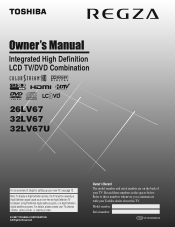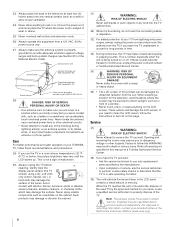Toshiba 26LV67 - 26" LCD TV Support and Manuals
Get Help and Manuals for this Toshiba item

View All Support Options Below
Free Toshiba 26LV67 manuals!
Problems with Toshiba 26LV67?
Ask a Question
Free Toshiba 26LV67 manuals!
Problems with Toshiba 26LV67?
Ask a Question
Most Recent Toshiba 26LV67 Questions
Tv Displays A Black Screen
(Posted by rickfromkinetico 12 years ago)
26lv67 Does Not Power Up. 3 Flashes From Disc Indicator
I have the product open, I have checked the 8 visible fuses on two separate boards, all check contin...
I have the product open, I have checked the 8 visible fuses on two separate boards, all check contin...
(Posted by jotvguy 12 years ago)
How To Connect Remote Sensor -
How To Set Up Corded Headphones
media player will not play live tv where is headphone jack or what hookups do I need
media player will not play live tv where is headphone jack or what hookups do I need
(Posted by kristicaro 12 years ago)
Popular Toshiba 26LV67 Manual Pages
Toshiba 26LV67 Reviews
We have not received any reviews for Toshiba yet.