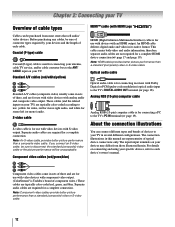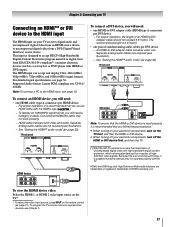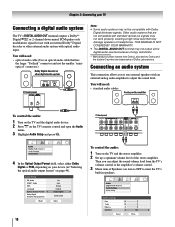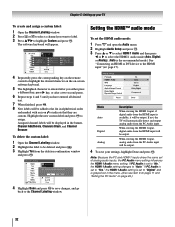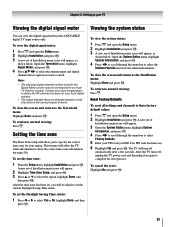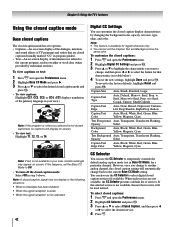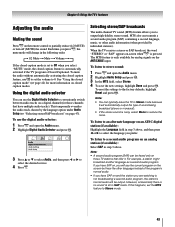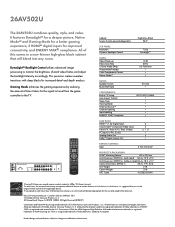Toshiba 26AV502U Support Question
Find answers below for this question about Toshiba 26AV502U - 26" LCD TV.Need a Toshiba 26AV502U manual? We have 2 online manuals for this item!
Question posted by Casandrashall on May 1st, 2016
Ca I Save As Card To Tv To Tramfer To A Digital Camera?
Current Answers
Answer #1: Posted by jasonmannouan on May 1st, 2016 3:42 PM
Your computer should instantly recognize the card.
Again, your computer will notice the card reader and make the files (photos) available.Enlarge3Open your computer's main system folder, then open the card reader's drive.
This figure shows a Windows computer system folder, including a card reader.
4Open the folder into which you want to copy the image files.You can also simply drag the files to your computer's desktop.
5Drag and drop the image files in the reader's folder to your computer's hard drive.You can place the files either in the folder you opened or on the desktop.
Supporting Images
You can click the images below to enlargeRelated Toshiba 26AV502U Manual Pages
Similar Questions
the menu cover states that this TV Monitor does not come with a tuner and that one would have to pur...
I connected the tv to my pc (vga cable) and followed manua to make sure refresh rate was set at 60 h...
When I tried to turn on my TV, the green light came on, as if it were coming on, but it went back of...
"Digital Channel Signal Strength low ANT/CABLE: 4-1 (antenna)