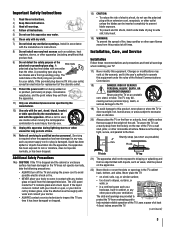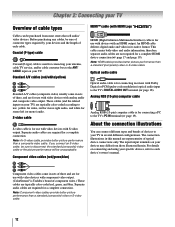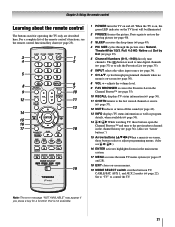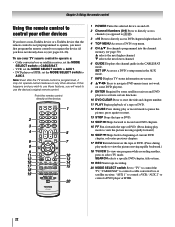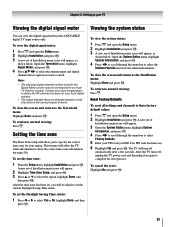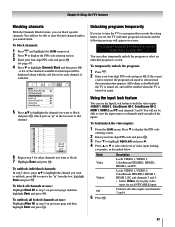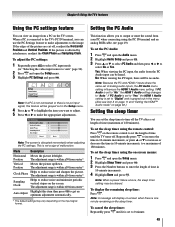Toshiba 26AV502U Support Question
Find answers below for this question about Toshiba 26AV502U - 26" LCD TV.Need a Toshiba 26AV502U manual? We have 2 online manuals for this item!
Question posted by starduster65 on June 3rd, 2011
I Tried Turning On My Tv, But It Didn't Come On. It Started To, Then Turned Off
When I tried to turn on my TV, the green light came on, as if it were coming on, but it went back off. I checked the plug in & changed the batteries on the remote. I even tried using the manual Power button, nothing worked to turn it on. I checked the owner's manual, but didn't see a fix for it. Is there a way to reset it so it will come back on or is there something more seriously wrong with the TV?
Current Answers
Related Toshiba 26AV502U Manual Pages
Similar Questions
Green Light Flashing Fast And Does Not Come On
green light is flashing fast and the TV is not coming on
green light is flashing fast and the TV is not coming on
(Posted by Johnnyr24844 2 years ago)
Where Is Power Button?
tv in standby mode; where is manual power button for model# 24L4200U?
tv in standby mode; where is manual power button for model# 24L4200U?
(Posted by clevbailey 6 years ago)
Ca I Save As Card To Tv To Tramfer To A Digital Camera?
can I save my sd images to tv and transfer it to my digital camera without having a computer
can I save my sd images to tv and transfer it to my digital camera without having a computer
(Posted by Casandrashall 7 years ago)
Toshiba 26av52u Has To Warm Up Before It Will Work
When I turn on the tv it will come on and nothing is on the screen, just a light glow, after a few m...
When I turn on the tv it will come on and nothing is on the screen, just a light glow, after a few m...
(Posted by rckymtnalien 12 years ago)