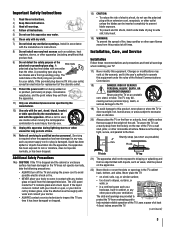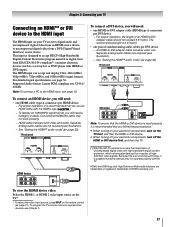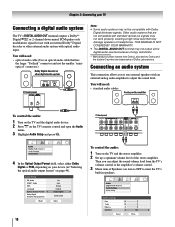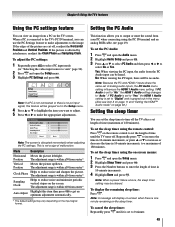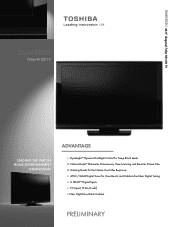Toshiba 26AV502U Support Question
Find answers below for this question about Toshiba 26AV502U - 26" LCD TV.Need a Toshiba 26AV502U manual? We have 2 online manuals for this item!
Question posted by josjanfe on August 15th, 2014
Toshiba 26av502u Won't Turn On
The person who posted this question about this Toshiba product did not include a detailed explanation. Please use the "Request More Information" button to the right if more details would help you to answer this question.
Current Answers
Related Toshiba 26AV502U Manual Pages
Similar Questions
Does Toshiba Lcd Tv Model 27hl85 Has A Built In Atsc Tuner ?
I have an old LCD TV Toshiba model 27HL85 and want to connect the TV to get signal from digital sign...
I have an old LCD TV Toshiba model 27HL85 and want to connect the TV to get signal from digital sign...
(Posted by samhadi 8 years ago)
Where Can I Buy Pedestal Stand And Base For Toshiba 26av502u Lcd Tv?
(Posted by gospelduo 11 years ago)
Toshiba 26av52u Has To Warm Up Before It Will Work
When I turn on the tv it will come on and nothing is on the screen, just a light glow, after a few m...
When I turn on the tv it will come on and nothing is on the screen, just a light glow, after a few m...
(Posted by rckymtnalien 12 years ago)
I Tried Turning On My Tv, But It Didn't Come On. It Started To, Then Turned Off
When I tried to turn on my TV, the green light came on, as if it were coming on, but it went back of...
When I tried to turn on my TV, the green light came on, as if it were coming on, but it went back of...
(Posted by starduster65 12 years ago)