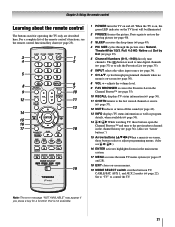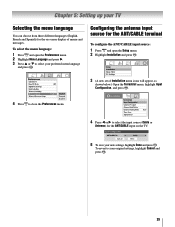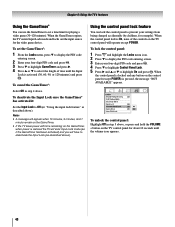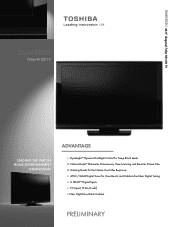Toshiba 26AV502U Support Question
Find answers below for this question about Toshiba 26AV502U - 26" LCD TV.Need a Toshiba 26AV502U manual? We have 2 online manuals for this item!
Question posted by evs71 on January 30th, 2014
Remove Panel Lock-but Got No Remote
i have panel lock come up everytime i press menu manualy
Current Answers
Related Toshiba 26AV502U Manual Pages
Similar Questions
Ca I Save As Card To Tv To Tramfer To A Digital Camera?
can I save my sd images to tv and transfer it to my digital camera without having a computer
can I save my sd images to tv and transfer it to my digital camera without having a computer
(Posted by Casandrashall 8 years ago)
How To Remove Back Cover From Toshiba 40rv525u Lcd Tv
(Posted by jtrangel 10 years ago)
How Can I Get Video Output From Toshiba Lcd Tv 40ft1u (40in)?
How can I get video output from TOSHIBA LCD TV 40FT1U (40in)? I do not see any video-out on the TV ...
How can I get video output from TOSHIBA LCD TV 40FT1U (40in)? I do not see any video-out on the TV ...
(Posted by rosenatanasov5555 11 years ago)
Where Can I Buy Pedestal Stand And Base For Toshiba 26av502u Lcd Tv?
(Posted by gospelduo 11 years ago)
I Tried Turning On My Tv, But It Didn't Come On. It Started To, Then Turned Off
When I tried to turn on my TV, the green light came on, as if it were coming on, but it went back of...
When I tried to turn on my TV, the green light came on, as if it were coming on, but it went back of...
(Posted by starduster65 12 years ago)